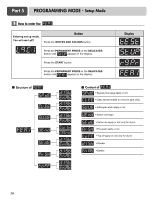LG CDE3379WN Owner's Manual - Page 11
Operating Your Dryer
 |
View all LG CDE3379WN manuals
Add to My Manuals
Save this manual to your list of manuals |
Page 11 highlights
Part 4 OPERATING YOUR DRYER 1 Ready mode The display LED shows each cycle price and cycle LED toggle. 2 Insert card/coin Insert a cash card that has a sufficient balance. The card balance should be more than the programmed vend price for a selected cycle. Note When the card balance is not enough, machine displays the balance for 5 seconds and then displays message repetitively Insert a sufficient amount of change that is a more than the programmed vend price for a selected cycle. Note When the coin amount is not enough, the machine will not start. 3 Select the cycle Press the desired cycle and the start button. The display LED will show the remaining time and the selected cycle starts. Note The last 2 minutes of the remaining time are always for the cool down portion. 4 Top off (To add more time) After a debit card is inserted, the operating time can be increased to 15 minutes/25¢ (default), when the START button or the chosen course button has been pressed. (The card should have enough balance to satisfy increasing time.) The operating time can be increased to 15 minutes/25¢ (default) by adding more coins. Note Owner can control the additional time and money setting (top off price). When the COOL DOWN has been working, if time is added, it goes back to the DRYING. Time can be added up 99 minutes. 5 Change cycle You cannot change the cycle while the machine is running. But if the door is opened, the machine stops temporarily and the cycle can be changed. 6 Cycle finish After the COOL DOWN of cycle, the machine stops and LED display shows End. If you press any key or open the door, the dryer defaults to the ready mode. 11