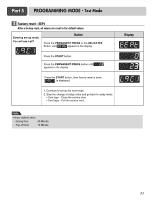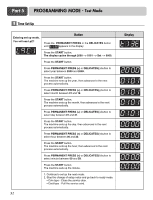LG CDE3379WN Owner's Manual - Page 31
Factory reset - EEPt
 |
View all LG CDE3379WN manuals
Add to My Manuals
Save this manual to your list of manuals |
Page 31 highlights
Part 5 PROGRAMMING MODE - Test Mode 2 Factory reset - EEPt After a factory reset, all values are reset to the default values. Entering set up mode. You will see LqC1 Button Press the PERMANENT PRESS or the DELICATES Button until appears in the display. Press the START button. Press the PERMANENT PRESS button until appears in the display. Press the START button, then factory reset is done. is displayed. 1. Continue to set up the next mode. 2. Stop the change of setup value and go back to ready mode. • Coin type - Close the service door. • Card type - Pull the service card. Display Note • Dryer default value - Drying time 45 Minute - Top off time 15 Minute 31
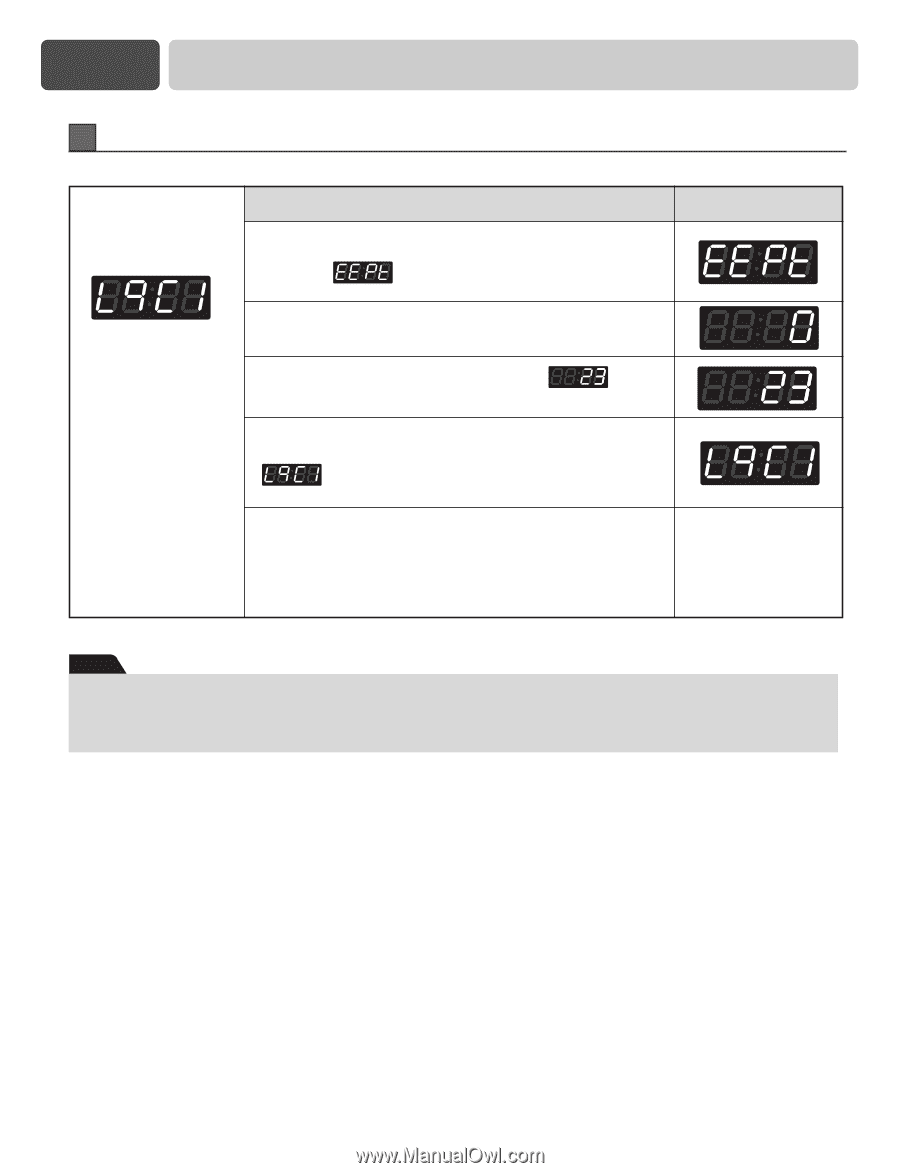
31
Part 5
PROGRAMMING MODE -
Test Mode
2
Factory reset - EEPt
After a factory reset, all values are reset to the default values.
Entering set up mode.
You will see LqC1
Press the
PERMANENT PRESS
or the
DELICATES
Button until
appears in the display.
Press the
START
button.
Press the
PERMANENT PRESS
button until
appears in the display.
Press the
START
button, then factory reset is done.
is displayed.
1. Continue to set up the next mode.
2. Stop the change of setup value and go back to ready mode.
• Coin type - Close the service door.
• Card type - Pull the service card.
Button
Display
• Dryer default value
- Drying time
45 Minute
- Top off time
15 Minute
Note