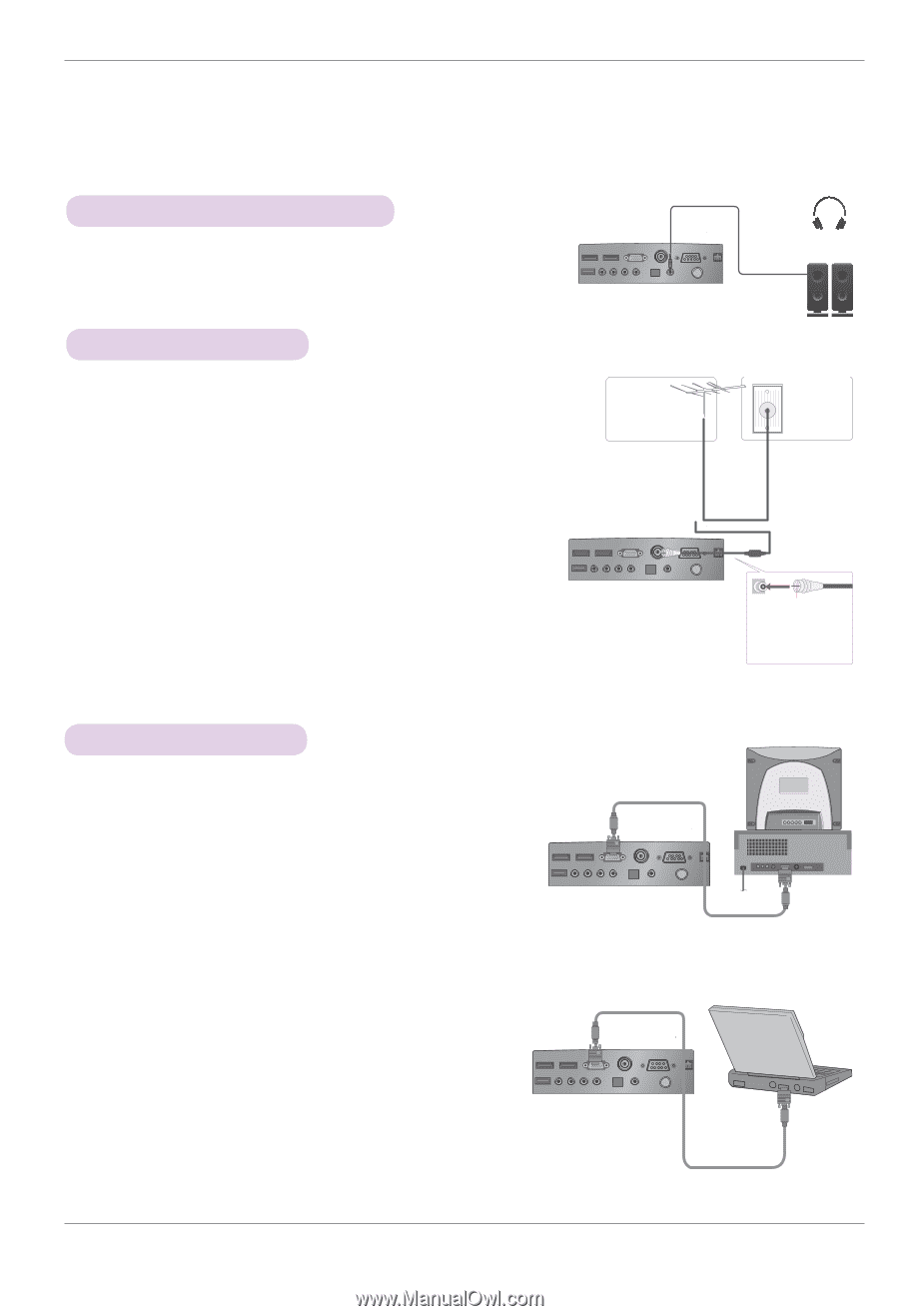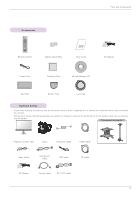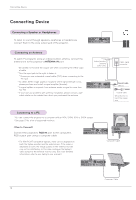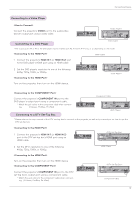LG CF3DAT Owners Manual - Page 18
Connecting Device, Connecting a Speaker or Headphones, Connecting an Antenna, Connecting to a PC
 |
View all LG CF3DAT manuals
Add to My Manuals
Save this manual to your list of manuals |
Page 18 highlights
Connecting Device Connecting Device Connecting a Speaker or Headphones To listen to sound through speakers, earphones or headphones, connect them to the voice output jack of the projector. Connecting an Antenna To watch TV programs using an indoor/outdoor antenna, connect the antenna line to the projector's ANTENNA IN port. * Be careful not to bend the copper wire when connecting the (75Ω) coaxial cable. * Turn the input jack to the right to fasten it. * Ensure you use a standard coaxial cable (75Ω) when connecting to the TV input. * To obtain better image quality in locations where signal strength is low, please purchase and install a signal amplifier (booster). * A signal splitter is required if one antenna sends a signal to more than two TVs. * If you have any problems with antenna installation, please consult a specialist retailer or the retailer from which you purchased the antenna. Indoor/outdoor antenna (VHF, UHF) Cable signal connector Coaxial cable (75 Ω) Coaxial cable Be careful not to bend the copper wire. Connecting to a PC * You can connect the projector to a computer with an VGA, SVGA, XGA or SXGA output. * See page 51 for a list of supported monitors. Connect the projector's RGB IN port to the computer's RGB output port using a computer cable. * For IBM PC/AT-compatible laptops, video can be displayed on both the laptop monitor and the external one. If the video is displayed on both, the image quality on the external monitor may not be satisfactory. In this case, configure the laptop's video output to the external monitor only. (For more detailed information, refer to your laptop's user manual.) Computer Cable UV565F Computer Cable 18