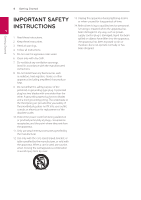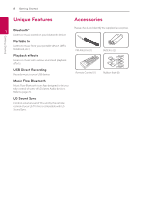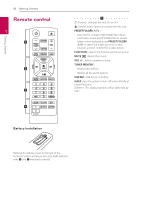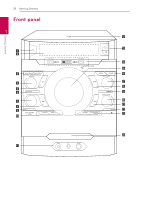LG CM9550 Owners Manual - English - Page 7
Troubleshooting, Appendix, Setting the Clock through Music
 |
View all LG CM9550 manuals
Add to My Manuals
Save this manual to your list of manuals |
Page 7 highlights
33 Other Operations 33 - Turn off the sound temporarily 33 - CHILDSAFE Mode 33 - Displaying file information (ID3 TAG) 33 - DEMO 34 - Using Microphone 34 - Switching on and off the BEAT LIGHTING 34 - Using X-FLASH 35 Setting the Clock 35 - Setting the Clock through "Music Flow Bluetooth" App 35 - Using your player as an alarm clock 35 - Sleep Timer Setting 35 - Dimmer 36 Auto power down 36 - AUTO POWER On 36 - Auto function change 37 LG Sound Sync 4 Troubleshooting 38 Troubleshooting 38 - General 5 Appendix 40 General specifications 41 Speakers specifications 41 Trademarks and Licenses 42 Maintenance 42 - Notes on Discs 42 - Handling the Unit Table of Contents 7 1 2 3 4 5

Table of Contents
7
1
2
3
4
5
33
Other Operations
33
– Turn off the sound temporarily
33
– CHILDSAFE Mode
33
– Displaying file information
(ID3 TAG)
33
– DEMO
34
– Using Microphone
34
– Switching on and off the BEAT
LIGHTING
34
– Using X-FLASH
35
Setting the Clock
35
– Setting the Clock through “Music
Flow Bluetooth” App
35
– Using your player as an alarm clock
35
– Sleep Timer Setting
35
– Dimmer
36
Auto power down
36
– AUTO POWER On
36
– Auto function change
37
LG Sound Sync
4
Troubleshooting
38
Troubleshooting
38
– General
5
Appendix
40
General specifications
41
Speakers specifications
41
Trademarks and Licenses
42
Maintenance
42
– Notes on Discs
42
– Handling the Unit