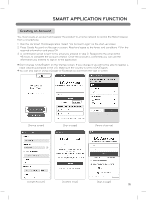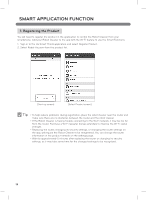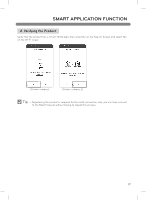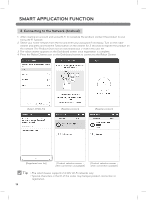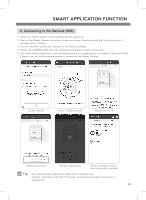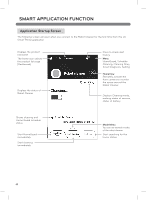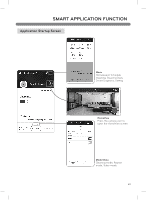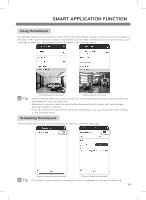LG CR5765GD Owners Manual - Page 40
Application Startup Screen
 |
View all LG CR5765GD manuals
Add to My Manuals
Save this manual to your list of manuals |
Page 40 highlights
SMART APPLICATION FUNCTION Application Startup Screen The following screen will open when you connect to the Robot Cleaner for the first time from the LG Smart ThinQ application: Displays the product nickname. The home icon selects the product list page. (Dashboard) Displays the status of Robot Cleaner. Press to check alert history Menu HomeGuard, Schedule Cleaning, Cleaning Diary, Smart Diagnosis, Setting. HomeView Remotely activate the front camera to monitor the space around the Robot Cleaner. Displays Cleaning mode, working status of camera, status of battery. Shows cleaning and Home Guard schedule status Start HomeGuard immediately. Start cleaning immediately. Mode Menu You can set several modes of the robot cleaner. Start searching for the home station. 40