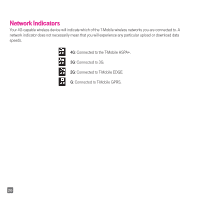LG D415 Quick Start Guide - English - Page 30
Emergency Dialing, Caring For Your Phone - accessories
 |
View all LG D415 manuals
Add to My Manuals
Save this manual to your list of manuals |
Page 30 highlights
that allow customers to track or locate misplaced devices can be found on several T-Mobile devices. Lost or stolen devices should be immediately reported to T-Mobile so that proper measures can be taken to protect accounts. For additional information, visit: www.t-mobile.com/devicesecurity and www.t-mobile.com/Company/ PrivacyResources.aspx Emergency Dialing Although all phones are equipped with 9-1-1 emergency calling, this phone may or may not permit its location to be approximated during a 9-1-1 call.* * Availability of this feature depends on upgrades to the (a) wireless network and (b) 9-1-1 calling system that are required to be installed by the local 9-1-1 response agency or public safety answering point (PSAP); these upgrades may not be available everywhere within our wireless coverage area or your roaming area. This approximation of the phone's location and the transmittal of location information are subject to emergency situations, transmission limits, network problems/limitations, interconnecting carrier problems, your phone, buildings/tunnels, signal strength and atmospheric/topographical conditions, and may be curtailed, interrupted, dropped or refused. The phone's approximate location is transmitted to the local 9-1-1 response agency or PSAP while the call is in progress; this approximation is intended solely to aid the PSAP in dispatching emergency assistance or to limit the search area for emergency services personnel. You should not rely solely on a phone for essential communications (such as a medical or other emergency). Please see T-Mobile's Terms and Conditions and Privacy Policy for additional service restrictions and details. Caring For Your Phone Your phone is a complex electronic device; think of it as a mini-computer. Here are some tips to help you extend the life of your new device: Do not get your device wet. Water will damage your phone and accessories. Even a small amount of moisture can cause damage. Protect your phone's touch screen. Your phone's touch screen is delicate. Guard against scratches by using a screen protector or by keeping it in a protective case. Use the original manufacturer's batteries and accessories. Non-approved batteries and accessories can harm you and damage your phone. 28