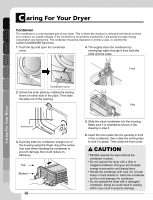LG DLEC855W Owner's Manual - Page 17
dditional Functions - electric dryer
 |
View all LG DLEC855W manuals
Add to My Manuals
Save this manual to your list of manuals |
Page 17 highlights
A dditional Functions F Additional Functions TIME DELAY The TIME DELAY feature allows you to have the dryer run at a time that is more convenient, for example when electricity rates are cheaper. The cycle can be delayed from 3 hours up to a maximum of 19 hours. 1. Load the dryer and close the door. 2. Press the POWER button. 3. Select the desired cycle and options. 4. Press the TIME DELAY button until the desired delay time is displayed. 5. Press the START/PAUSE button. WRINKLE CARE Selecting this option will tumble the load periodically for a few seconds without heat. This will continue for up to 3 hours after the selected cycle, or until the door is opened. This prevents wrinkling of unremoved dry items until they can be removed. Note If the door is opened during the drying portion of a cycle before WRINKLE CARE has started, the cycle will not be cancelled and WRINKLE CARE will begin as soon as the normal drying portion of the cycle is completed. CUSTOM PROGRAM If you have a special combination of settings that you use frequently, you can save these settings as a CUSTOM PROGRAM. * To Save a CUSTOM PROGRAM 1. Turn on the dryer. 2. Select a cycle. 3. Use the cycle modifier buttons to adjust the settings for that cycle. 4. Set any other desired cycle options. 5. Press and hold the CUSTOM PROGRAM button for 3 seconds. You will hear two beeps to confirm the settings have been stored. To Recall a CUSTOM PROGRAM 1. Press and release the CUSTOM PROGRAM button. The stored settings will be displayed. 2. Press and release the Cycle Selector Knob to start the cycle. The dryer will start automatically. Note You can only save one CUSTOM PROGRAM program at a time. If you press and hold the CUSTOM PROGRAM button for 3 seconds, you will overwrite any previously stored CUSTOM PROGRAM settings. Once CUSTOM PROGRAM has been recalled, any of the memorized modifiers or options can be adjusted. However, if the Cycle Selector Knob is rotated, CUSTOM PROGRAM will be cancelled. 17