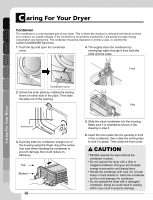LG DLEC855W Owner's Manual - Page 19
aring For Your Dryer - drain
 |
View all LG DLEC855W manuals
Add to My Manuals
Save this manual to your list of manuals |
Page 19 highlights
C aring For Your Dryer Clean lint filter To maintain proper air flow and keep your dryer operating a peak efficiency, it is important to empty the lint filter between every load. If the CLEAN FILTER light comes on during a cycle and the beeper sounds, pause the dryer and empty the filter immediately. 1. Open the door. 2. Pull the filter out. F Clean lint filter during a cycle If the CLEAN FILTER light flashes and the alarm sounds during operation, clean the filter promptly. 1. Press the POWER button to stop the dryer. The press it again to turn the dryer on. 2. Turn the CYCLE SELECTOR to select the COOL AIR cycle. 3. Press the START/PAUSE button the start the dryer. 4. Let the COOL AIR cycle run for 5 minutes to cool the dryer, then open the door and clean the lint filter. Note If the dryer is stopped in the middle of a cycle, the lint filter may be very hot. Failure to follow these cool down instructions could result in injury. 3. Open the filter and use your fingers to roll the lint off the screen surfaces. If the lint is difficult to remove or the filter material is showing signs of clogging, follow the cleaning instructions below. 4. Snap the filter closed and replace it in the dryer. - Push the filter all the way down to avoid Interference with the door 5. Close the door. Wash the lint screen in warm, soapy, water. Dry thoroughly and replace. Empty water container If your dryer is not connected to a household drain, then the water reservoir will capture the water from the drying process. This should be emptied every load. Failure to do so may result in poor drying performance. If the container becomes full during a cycle, the EMPTY WATER light and alarm will be activated. In this case, the water reservoir should be emptied immediately, but in no case should it continue to be used for more than 1 hour. 1. Using the handle on the front of the drawer, pull out the reservoir. 2. Using the handle on the front of the drawer, pull out the reservoir. Caring For Your Dryer 3. Drain the water into a sink. 4. Press the START/PAUSE button to resume the cycle. 19