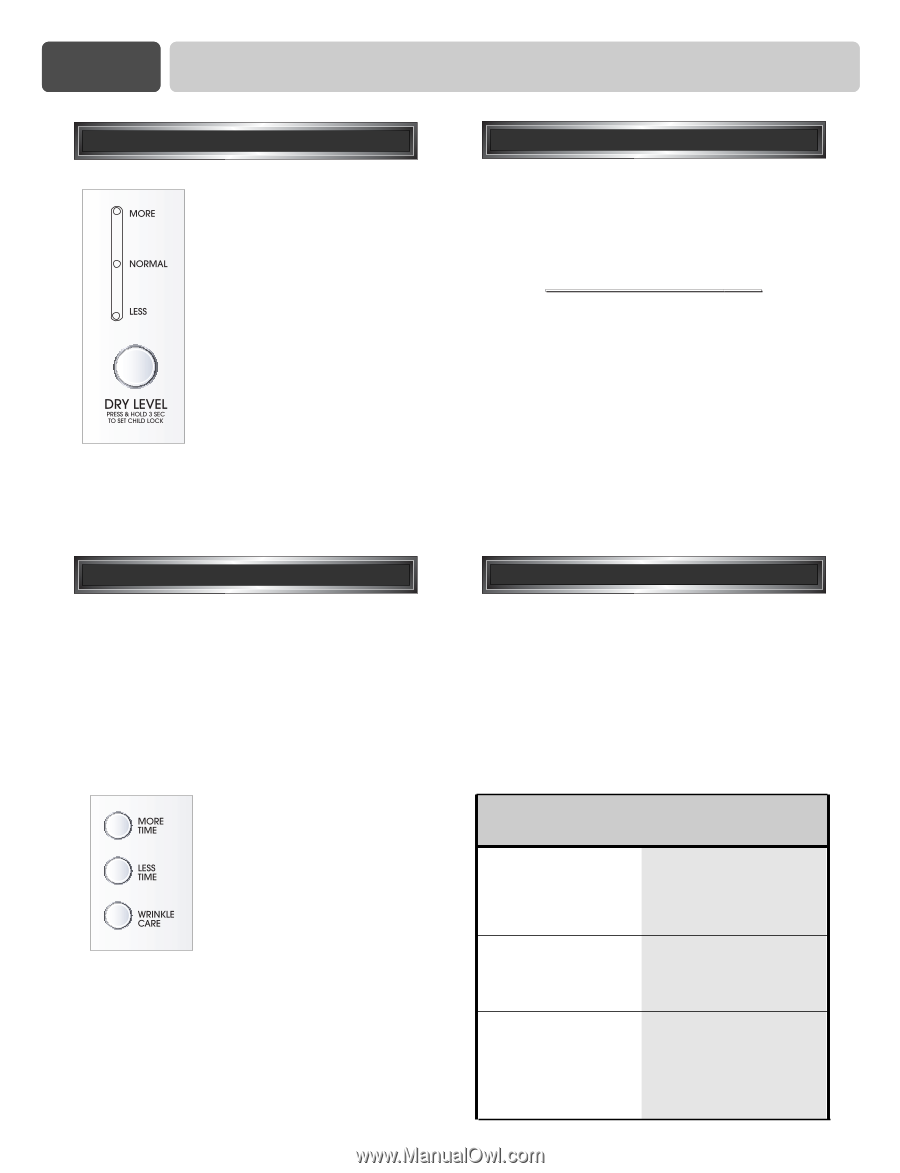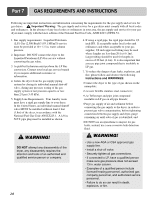LG DLG2522W Owners Manual - Page 25
Operating Your Dryer - capacity
 |
View all LG DLG2522W manuals
Add to My Manuals
Save this manual to your list of manuals |
Page 25 highlights
Part 9 OPERATING YOUR DRYER 2. To use a Sensor Dry Cycle • Select an Sensor Dry Cycle. • Select DRY LEVEL to adjust how dry you want the load. As the cycle runs, the control senses the dryness of the load and adjusts the time automatically for the selected dryness level. • Select the desired Options. • Press START/PAUSE NOTE: DRY LEVEL selections can only be available while using Sensor Dry Cycles. Selecting MORE or LESS automatically adjusts the sensed time needed. 3. To use a Manual Dry Cycle • Select a Manual Dry Cycle. • Press MORE TIME or LESS TIME until the desired drying time is displayed. Tap MORE TIME or LESS TIME and the time will change by 1 minute intervals. NOTE: The MORE TIME or LESS TIME feature can be used with Manual Dry, Time Dry, and Rack Dry Cycles. • Press TEMP. CONTROL until the desired temperature indicator glows. • (OPTIONAL STEP) If desired, select OPTIONS. For more details, see Options. • Press START/PAUSE. Be sure the door is closed. • If you do not press START/PAUSE within 10 minutes of selecting the cycle, the dryer automatically shuts off. • If you wish to end your drying cycle after pressing START/PAUSE, press START/PAUSE again. 24 4. Stopping Your Dryer To stop your dryer at any time Press START/PAUSE or open the door. Pausing or Restarting To pause the dryer at any time Open the door or press START/PAUSE once. To restart the dryer Close the door. Press START/PAUSE. NOTE: Drying will continue from where the cycle was interrupted if you close the door and press START within 10 minutes. If the cycle is interrupted for more than 10 minutes, the dryer will shut off. Select new cycle settings before restarting the dryer. 5. Loading When loading your dryer my to: • Determine load size by the amount of space the load requires rather than the weight of the load. • Avoid overloading the dryer. Following these instruction can help reduce your utility bill, prolong the life of your clothes, and decrease the likelihood of uneven drying and wrinkle. Following are sample loads for Super Capacity Dryers: Heavy Work Clothes 4 jeans 4 workpants 4 work shirts Cotton/Towels 10 bath towels 10 hand towels 2 sweatpants 2 sweatshirts 14 wash cloths Mixed Load 3 sheets (1 king, 2 twin) 4 pillowcases 3 shirts 3 blouses 9 T-shirts 9 shorts 10 handkerchiefs