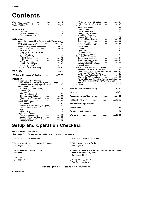LG DU-50PY10 Owners Manual - Page 11
Installation
 |
View all LG DU-50PY10 manuals
Add to My Manuals
Save this manual to your list of manuals |
Page 11 highlights
in, I Installation Ensure that the fo#owing accessories are included w_th your ptasma display, ff an accessoej is missing, p_ease contact the dealer where you purchased the product OwneCs Manual Batteries Power Cord 75£_ Round Cable 4-_# bracket bolts(50 '_) 2-TV bracket bolts(60 ") 2-TV brackets 2-Wail brackets G-LINK CaMe - Lure the TV assembly by joining it to a wa_[ by using the TVfWaH brackets, * After the set must be mounted on s desk top, instal_ the TV brackets on the TV as shown, Install the TV brackets on the TV as shown insert the 2 _|ts and tighten securely, in the upper holes on the bracket. Install the wall brackets on the wail with 4 boffs*, (not supplied with the piquet), as shown. Match the height of the TV brackets and the wall brackets. Check to be sure the brackets are tighten_ securely. • Secure the TV assembly to the w_m wffh strong sti'ings or wound wire cables, (not supplied with the product), as shown. Owners Manual 1t