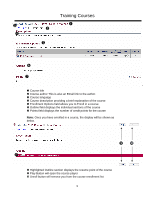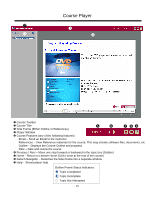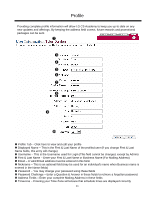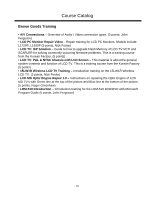LG DVB413 User Guide - Page 12
Course Player
 |
View all LG DVB413 manuals
Add to My Manuals
Save this manual to your list of manuals |
Page 12 highlights
Course Player o n p q n Course Toolbar o Course Title p Side Frame (Either Outline or References) r s t uv q Player Window r Course Features (any of the following features) Email - Send an Email to the instructor References - View Reference materials for the course. This may include software files, documents, etc. Outline - Displays the Course Outline and progress Rate - Rate and review the course s Previous / Next - Move one step forward or backward in the topic tree (Outline) t Home - Return to Learner Home (Click Home at the end of the course) u Detach Navigator - Detaches the Side Frame into a separate window v Help - Shows player help Outline Frame Status Indicators. Topic Completed Topic Incomplete Topic Not Attempted 10

Course Toolbar
Course Title
Side Frame (Either Outline or References)
Player Window
Course Features (any of the following features)
Email – Send an Email to the instructor
References – View Reference materials for the course. This may include software files, documents, etc.
Outline – Displays the Course Outline and progress
Rate – Rate and review the course
Previous / Next – Move one step forward or backward in the topic tree (Outline)
Home – Return to Learner Home (Click Home at the end of the course)
Detach Navigator – Detaches the Side Frame into a separate window
Help – Shows player help
Course Player
Outline Frame Status Indicators.
Topic Completed
Topic Incomplete
Topic Not Attempted
10