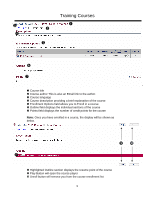LG DVB413 User Guide - Page 6
Site Layout
 |
View all LG DVB413 manuals
Add to My Manuals
Save this manual to your list of manuals |
Page 6 highlights
Site Layout no p qr s t v w u n Help Click to view help files in a new window o Logout Click to exit the current session and return to the Login Screen p Catalog Select to view, browse, and search courses q Home Select to view enrolled courses r Calendar Select to view and make personal schedules s Profile Select to view and edit personal information t Search Catalog Used to search the entire catalog based on entered keywords u Browse Catalog Quick links to section of the course catalog v My Learning Display of the coursed complete and enrolled in w Announcements Displays messages from the LGCSA staff 4

Help
Click to view help files in a new window
Logout
Click to exit the current session and return to the Login Screen
Catalog
Select to view, browse, and search courses
Home
Select to view enrolled courses
Calendar
Select to view and make personal schedules
Profile
Select to view and edit personal information
Search Catalog
Used to search the entire catalog based on entered keywords
Browse Catalog
Quick links to section of the course catalog
My Learning
Display of the coursed complete and enrolled in
Announcements
Displays messages from the LGCSA staff
Site Layout
4