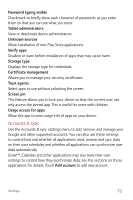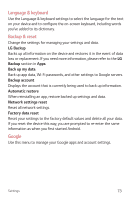LG G Pad F 8.0" 2nd Gen ACG Owners Manual - Page 69
Home screen, Smart Lock
 |
View all LG G Pad F 8.0" 2nd Gen ACG manuals
Add to My Manuals
Save this manual to your list of manuals |
Page 69 highlights
Smart screen Keeps the screen on when the device detects your eyes looking at the screen. Home touch buttons Allows you to set which Home touch buttons are displayed and their position on the bar. You can also select the color. Daydream Select the screensaver to display when the device is sleeping while docked and/or charging. Motion sensor calibration Allows you to improve the accuracy of the tilt and speed of the sensor. Home screen Wallpaper Allows you to set the desired wallpaper for your Home screen. Screen swipe effect Choose the desired type of effect to display when you swipe from one Home screen canvas to the next. Allow Home screen looping Checkmark to allow continuous Home screen scrolling (loop back to first screen after last screen). Help Displays help information for the Home screen. Lock screen Select screen lock Allows you to set a screen lock to secure your device. Smart Lock Set to keep your device unlocked when you have a trusted Bluetooth device connected to it, when it's in a familiar location like your home or work, or when it recognizes your face or voice, or when it detects you're carrying it. Screen swipe effect Sets the effect used when swiping the lock screen. Settings 68