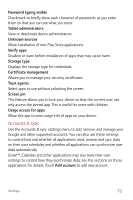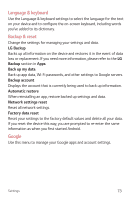LG G Pad F 8.0" 2nd Gen ACG Owners Manual - Page 70
Storage & USB, Battery & power saving, Internal Storage
 |
View all LG G Pad F 8.0" 2nd Gen ACG manuals
Add to My Manuals
Save this manual to your list of manuals |
Page 70 highlights
Wallpaper Select the wallpaper to display for your lock screen. Shortcuts Allows you to personalize the shortcuts displayed on the lock screen. Weather animation Enable to show weather animation on the lock screen for the current location. Contact info for lost tablet Select whether to display the owner information on the lock screen and customize the owner information. Lock timer Allows you to set the amount of time before the screen automatically locks after the screen has timed-out. Power key instantly locks Checkmark to instantly lock the screen when the Power/Lock Key is pressed. This setting overrides the Security lock timer setting. Storage & USB Internal Storage Allows you to view information about the internal storage usage. SD Card Allows you to view information about storage use on the SD card. Tap to unmount the card and allow safe removal of the card. If no SD card is mounted, tap the SD card menu, then tap MOUNT. To format the card, tap the SD card menu > > Settings > Format > FORMAT > DONE. Battery & power saving Battery information The Battery charge information is displayed on a battery graphic along with the percentage of the remaining charge and its status. Battery usage Displays the battery usage level and battery use details. Tap one of the items to see more detailed information. Settings 69