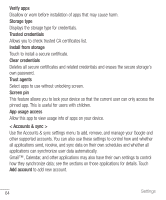LG G Pad F 8.0" 2nd Gen ACG Owners Manual 1 - Page 62
Erase SD card, Mount SD card
 |
View all LG G Pad F 8.0" 2nd Gen ACG manuals
Add to My Manuals
Save this manual to your list of manuals |
Page 62 highlights
Font type Select the desired font type. Font size Select the desired font size. Smart screen Keeps the screen on when the device detects your eyes looking at the screen. Home touch buttons Allows you to set which Home touch buttons are displayed and their position on the bar. You can also select the color and the background. Motion sensor calibration Allows you to improve the accuracy of the tilt and speed of the sensor. < Storage > Internal Storage Allows you to view information about the internal storage usage. SD Card Allows you to view information about storage use on the SD card. Tap Unmount SD card to allow safe removal of the card. If no SD card is mounted, tap Mount SD card. Tap Erase SD card if you want to delete all of the data from the SD card. < Battery > The Battery charge information is displayed on a battery graphic along with the percentage of the remaining charge and its status. Battery information The Battery charge information is displayed on a battery graphic along with the percentage of the remaining charge and its status. Battery usage Displays the battery usage level and battery use details. Tap one of the items to see more detailed information. Settings 61