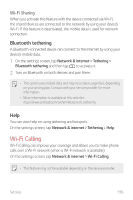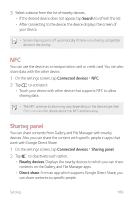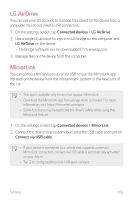LG G8 ThinQ Owners Manual - Page 159
Connected devices
 |
View all LG G8 ThinQ manuals
Add to My Manuals
Save this manual to your list of manuals |
Page 159 highlights
Configuring VPN settings 1 Tap a VPN from the VPNS list. 2 Enter the VPN user account details and tap Connect. • To save the account details, select the Save account information checkbox. Wireless Emergency Alerts If emergency alerts are issued, those alerts will appear on this menu. On the settings screen, tap Network & internet Wireless Emergency Alerts. Private DNS You can configure the Private DNS (Domain Name System) options. 1 On the settings screen, tap Network & internet Private DNS. 2 Select the desired option and tap Save. Connected devices Bluetooth You can connect your device to nearby devices that support Bluetooth to exchange data with them. Connect your device to a Bluetooth headset and a keyboard. This makes it easier to control the device. Settings 158