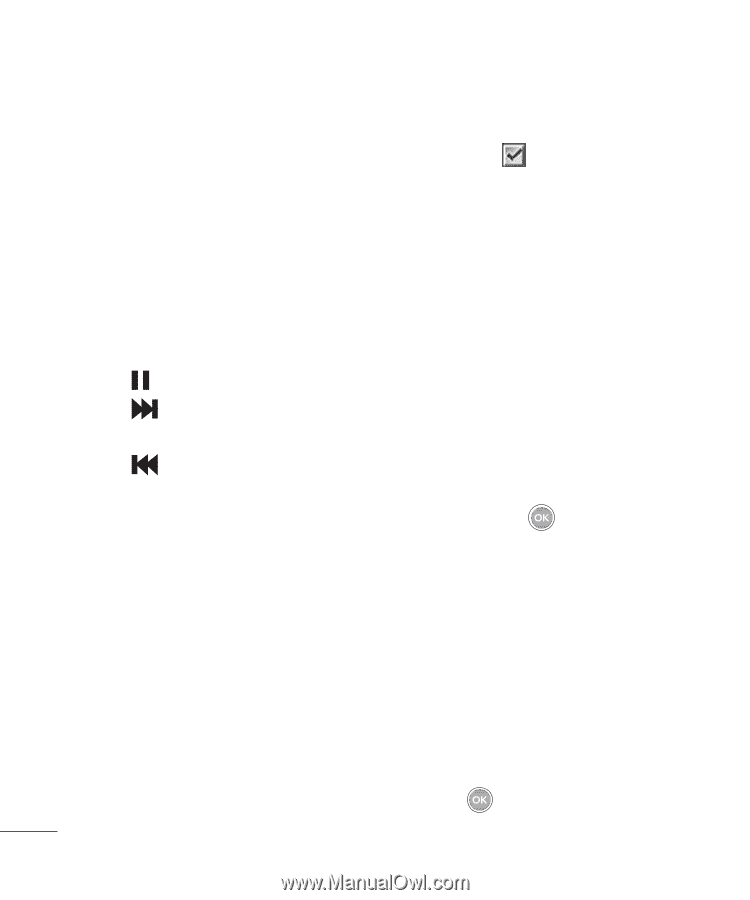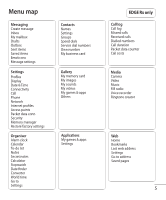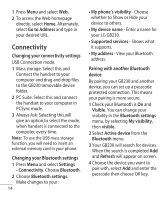LG GB230 User Manual - Page 12
Media, Music, Camera, Video camera
 |
View all LG GB230 manuals
Add to My Manuals
Save this manual to your list of manuals |
Page 12 highlights
Media Music Your GB230 has a built-in Music player so you can play all your favourite music. Playing a song 1 Press Menu and select Media, then choose Music. 2 Choose All tracks then select the song you want to play. 3 Select to pause the song. 4 Select to skip to the next song. 5 Select to skip to the previous song. 6 Select Back to stop the music and return to the Music player menu. 4 The All songs folder will show. Select all of the songs that you would like to include in your playlist by scrolling to them and selecting . 5 Select Done to store the playlist. Camera Taking a quick photo 1 Select Menu, and select Media. Select Camera to open the viewfinder. 2 Holding the phone and, point the lens towards the subject of the photo. 3 Position the phone so you can see the subject of your photo. 4 Press Center key to take a photo. Creating a playlist You can create your own playlists by choosing a selection of songs from the All songs folder. 1 Press Menu and select Media. 2 Choose Music, then select playlist. 3 Press Options and select New playlist, enter the playlist name and press Save. Video camera Shooting a quick video 1 In standby screen, select Menu and select Media. 2 Choose Video. 3 Point the camera lens towards the subject of the video. 4 Press to start recording. 10