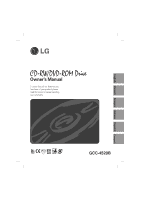LG GCC-4520B Owners Manual
LG GCC-4520B Manual
 |
View all LG GCC-4520B manuals
Add to My Manuals
Save this manual to your list of manuals |
LG GCC-4520B manual content summary:
- LG GCC-4520B | Owners Manual - Page 1
English Deutsch Français Italiano Español Português GCC-4520B - LG GCC-4520B | Owners Manual - Page 2
Service Center for help. • FCC WARNING Changes or modifications not expressly approved by the party responsible for compliance could void the user's authority to operate the equipment. • This CD-RW/DVD-ROM Drive is for use only with UL listed personal computers that have installation instructions - LG GCC-4520B | Owners Manual - Page 3
High Speed Ultra Speed This unit uses Ultra Speed CD-RW discs with the following mark. ReWritable WARNING: Only CD-RW drivers bearing the logo Compact Disc ReWritable Ultra Speed can write or erase Ultra Speed CD-RW media. Ultra Speed CD-RW Media may be recognized by the same Compact Disc - LG GCC-4520B | Owners Manual - Page 4
4 Location and Function of Controls 5 Installation Installing the Drive 6 Device Drivers 11 Operation How to Use the Discs 12 Appendix Troubleshooting 13 Read Speed Control for CD-R Data CD 14 Specifications 15 I Microsoft® and Windows® are trademarks registered in the United States and - LG GCC-4520B | Owners Manual - Page 5
(The disc can also be ejected manually.) • Combination CD-R/RW and DVD-ROM Drive functions into one drive. • Supports UDF for easy writing to CD-RW discs. • Supports Region playback control Phase II. • Supports Windows 95, 98, 2000, ME & XP/NT4.0. • Supports Mt. Rainier. • Automatic buffer underrun - LG GCC-4520B | Owners Manual - Page 6
or Secondary connectors, make sure that the two devices are not configured as both Master, or both Slave. If they are both set the same, Windows may fail to run or recognize the drives. • The total length of the IDE cable should be no more than 18 inches (about 45 cm). 3 - LG GCC-4520B | Owners Manual - Page 7
read low reflectance. 2. CD-ROMs that support Packet Write. ❏ Please note: Certain software (i.e. particularly those including Video playback) may require a considerably increased specification PC to give acceptable results. While this CD-RW/DVD-ROM drive can read DVD-video discs, decoding them to - LG GCC-4520B | Owners Manual - Page 8
POWER +5 GND +12 2 12 3 4 5 1. Digital Audio Output Connector 2. Analog Audio Output Connector 3. Jumper Connector This jumper determines whether the drive is configured as a master or slave. Changing the master-slave configuration takes effect after power-on reset. 4. IDE Interface Connector - LG GCC-4520B | Owners Manual - Page 9
Installation Removing the Computer Cover Mounting the Drive Installing the Drive Before installing the drive, please note the following points. I You will need the following: • A screw driver of a suitable size to fit the securing screws for the drive unit. • The manual for the computer, so you can - LG GCC-4520B | Owners Manual - Page 10
drive can be connected as the Master or Slave on an EIDE (ATAPI) interface. When several (up to four) EIDE devices are connected, each must be set in a unique way. Specific knowledge of hardware and software is necessary to install the drive drive Drive set as Master Drive set as Slave Drive - LG GCC-4520B | Owners Manual - Page 11
PC Connection To Install as a Master Drive The CD-RW/DVD-ROM drive connects to the motherboard of the host computer using an IDE interface cable. You may connect the CD-RW/DVDROM Drive as a Slave or Master device, depending on your computer. To install the drive as a Master, the jumper can be - LG GCC-4520B | Owners Manual - Page 12
GND +12 DAIGUDITIAOL AANUADLIOOG DG R G L CS M S LA 39 40 INTERFACE POWER 1 2 +5 GND +12 Primary connector Master drive (Other IDE drive) Slave drive (CD-RW/DVD-ROM drive) (Jumper set to SLave) Secondary connector Connect the power cable from the computer's power supply to the socket on - LG GCC-4520B | Owners Manual - Page 13
of the CD-RW/DVD-ROM Drive, making sure the coloured (red) stripe on the IDE cable is connected to pin 1 on the CD-RW/DVD-ROM drive. Pin 1 or one can be purchased at a local computer store. Refer to the manual for the sound card for detailed information regarding connection. DIGITAL AUDIO R ANALOG - LG GCC-4520B | Owners Manual - Page 14
, upon Power On and bootup after installing and connecting the new CD-RW/DVD-ROM drive, will recognize and load native software drivers automatically. The DOS and Windows 3.1 users can download the DOS Device drivers anytime via internet. For your information, please consult the following internet - LG GCC-4520B | Owners Manual - Page 15
the Discs When using CD-ROM discs, CD-R discs, DVD discs or CD-RW discs, don't attach any stickers or labels to the discs store data properly. This drive has a feature that allows the CD to be ejected manually if this becomes necessary in an emergency, such as failure of the drive or a power outage. - LG GCC-4520B | Owners Manual - Page 16
specific problem. (What happened? When? How long? What was going on? Were there any error messages displayed? etc.) Please Note: Since this product supports Region Playback Control Phase II, a certain MPEG decoder card or Software without regional code setting may cause this drive not to read DVD - LG GCC-4520B | Owners Manual - Page 17
enable 52X CD-R read speed, follow the chart below: Flow Chart Operation User instruction Open the Disc Tray (Push Eject / button) Load CD-R Disc (Put CD for CD-RW Data CD. Ejecting this disc or turning off the PC will disable the 52X maximum read speed function. The drive will default back - LG GCC-4520B | Owners Manual - Page 18
Specifications Items General Supported Photo CD (Single and Multi -Session), CD-Plus/CD-Extra, CD-Text DVD-Single/Dual, DVD-R/RW, DVD+R/RW CD-ROM, CD-ROM XA, Audio CD, CD-I FMV, Video CD, 2lbs.(0.90Kg) DC 5V, DC 12V The drive's appearance and specifications may change without prior notice. 15 - LG GCC-4520B | Owners Manual - Page 19
ña Complejo Europa Empressaries (Edif.Bruselas) Ctra. N-VI 28230 Las Rozas Madrid Spain LG Electronics Australia Pty Ltd. 23, pike st Rydalmere NSW 2116 or http://www.lge.com.au Caution! The disc rotates at high speed in the drive unit. Use of worn, damaged, or non-standard CD-ROM discs can only

GCC-
4520
B
English
Deutsch
Français
Italiano
Español
Português