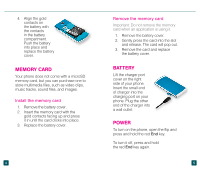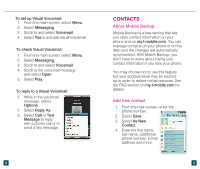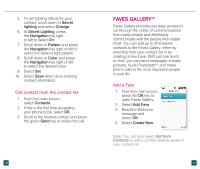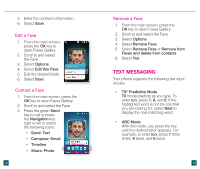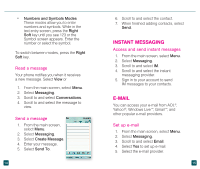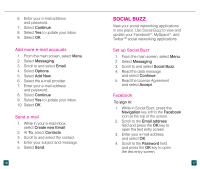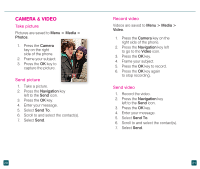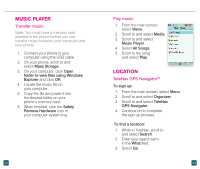LG GD570 Quick Start Guide - English - Page 11
Instant Messaging, E-mail
 |
View all LG GD570 manuals
Add to My Manuals
Save this manual to your list of manuals |
Page 11 highlights
n Numbers and Symbols Modes These modes allow you to enter numbers and symbols. While in the text entry screen, press the Right Soft key until you see 123 or the Symbol screen appears. Enter the number or select the symbol. To switch between modes, press the Right Soft key. Read a message Your phone notifies you when it receives a new message. Select View or 1. From the main screen, select Menu. 2. Select Messaging. 3. Scroll to and select Conversations. 4. Scroll to and select the message to view. Send a message 1. From the main screen, select Menu. 2. Select Messaging. 3. Select Create Message. 4. Enter your message. 5. Select Send To. 14 6. Scroll to and select the contact. 7. When finished adding contacts, select Send. INSTANT MESSAGING Access and send instant messages 1. From the main screen, select Menu. 2. Select Messaging. 3. Scroll to and select IM. 4. Scroll to and select the instant messaging provider. 5. Sign in to your account to send IM messages to your contacts. E-MAIL You can access your e-mail from AOL®, Yahoo!®, Windows Live™, Gmail™, and other popular e-mail providers. Set up e-mail 1. From the main screen, select Menu. 2. Select Messaging. 3. Scroll to and select Email. 4. Select Yes to set up e-mail. 5. Select the e-mail provider. 15