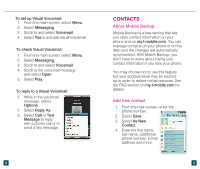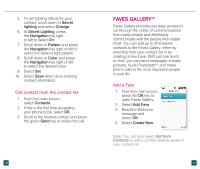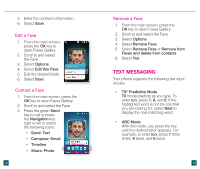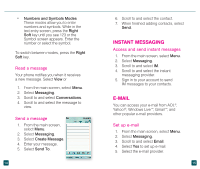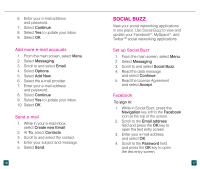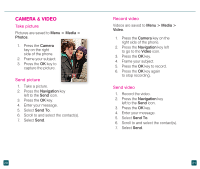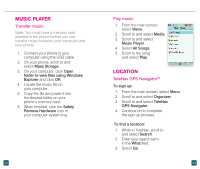LG GD570 Quick Start Guide - English - Page 13
MySpace, Twitter
 |
View all LG GD570 manuals
Add to My Manuals
Save this manual to your list of manuals |
Page 13 highlights
5. Enter your password. 6. Select OK. 7. Select Sign in. To update status: 1. Log in to your Facebook account. 2. While on the Stream tab, scroll to the What's on your mind? field near the top of the screen and press the OK key. 3. Enter your status and select OK. MySpace To sign in: 1. While in Social Buzz, press the Navigation key left to the MySpace icon at the top of the screen. 2. Scroll to the Email address field and press the OK key to open the text entry screen. 3. Enter your e-mail address and select OK. 4. Scroll to the Password field and press the OK key to open the text entry screen. 5. Enter your password and select OK. 6. Select Sign in. 18 To update status: 1. Log in to your MySpace account. 2. While on the Profile tab, scroll to the What are you doing? field and select Set Status. 3. At the Status field, press the OK key. 4. Enter your status and select OK. Twitter To sign in: 1. While in Social Buzz, press the Navigation key right to the Twitter icon at the top of the screen. 2. Scroll to the Username or email address field and press the OK key to open the text entry screen. 3. Enter your username or e-mail address and select OK. 4. Scroll to the Password field and press the OK key to open the text entry screen. 5. Enter your password and select OK. 6. Select Sign in. To update status: 1. Log in to your Twitter account. 2. While on the Compose tab, scroll to the What are you doing? field and select Tweet. 3. Enter your tweet and select OK. 19