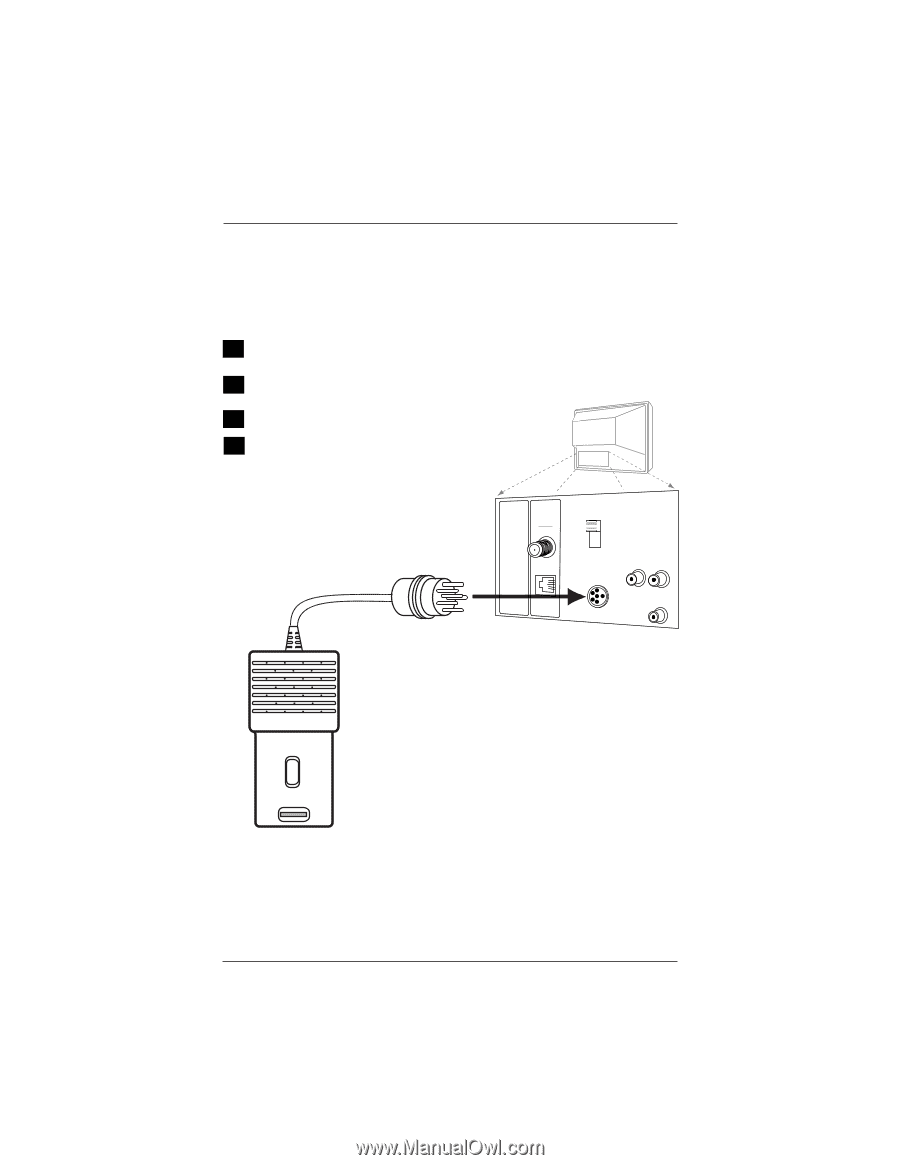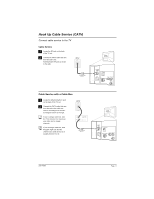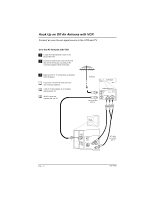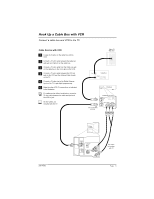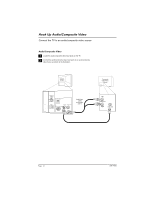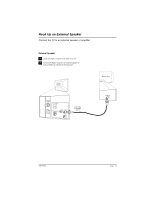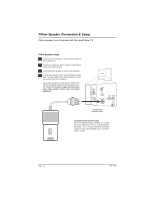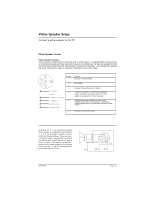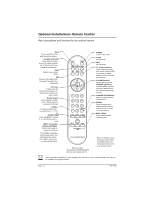LG H20J55DT Owner's Manual - Page 14
Pillow Speaker Connection & Setup - zenith healthview
 |
View all LG H20J55DT manuals
Add to My Manuals
Save this manual to your list of manuals |
Page 14 highlights
Pillow Speaker Connection & Setup Pillow speaker is not included with the HealthView TV Pillow Speaker Setup 1 Locate the Pillow Speaker output jack on the back of the HealthView TV. 2 Connect an accessory pillow speaker or wired remote control unit to this 6-pin jack. 3 Connect the pillow speaker as shown in the illustration. 4 Set the Pillow Speaker switch to Pillow Speaker setting. Note: Once the switch is set to Pillow Speaker, no audio will be heard from the TV speakers. Use a pillow speaker by Curbell, Model A-16455-02 or other UL recognized pendant control bearing the warning: "Risk of fire if used in oxygen enriched atmosphere. Keep pendant control away from oxygen equipment." TV Back Antenna Cable TV SPKR M.P.I. PILLOW SPKR Video Speaker In Out PILLOW SPEAKER Audio In TV Back Panel (Expanded View) Controlling the TV with Serial Data The TV is capable of being controlled by a singlewire, serial data signal. This is a Zenith patented technology and is being implemented by certain brands of "smart" pillow speakers, such as Curbell's "GEN-II" models. Page 14 206-4065