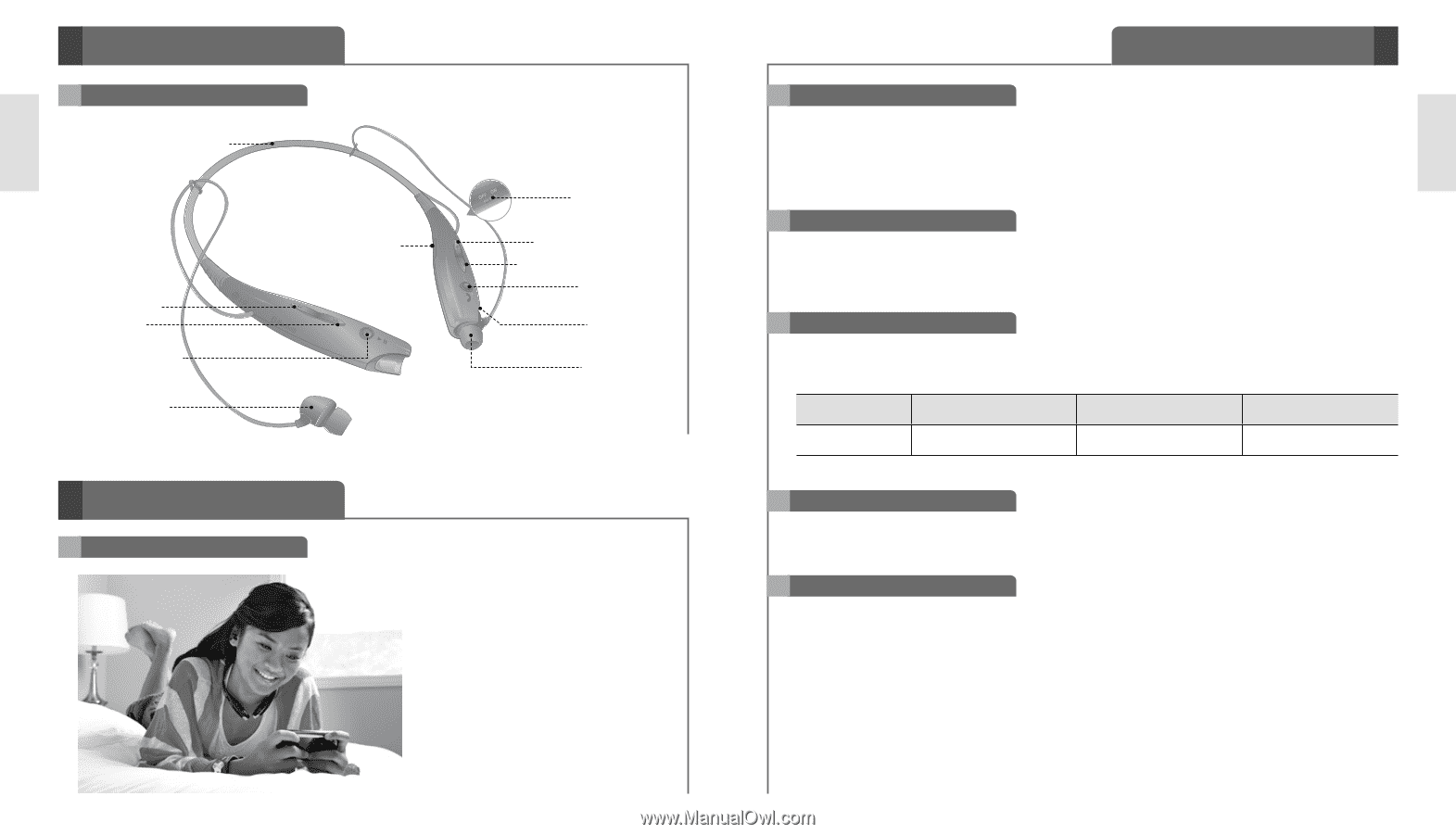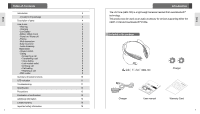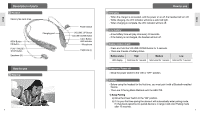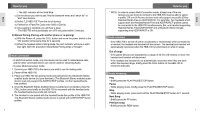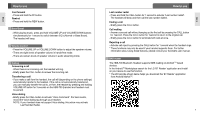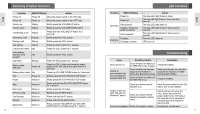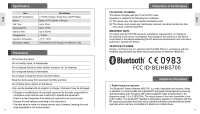LG HBS-700 User Manual - Page 3
Description of parts, How to use - pairing mode
 |
View all LG HBS-700 manuals
Add to My Manuals
Save this manual to your list of manuals |
Page 3 highlights
ENG Description of parts Headset Memory flex neck strap REW Button FF Button PLAY / PAUSE / STOP Button Earphone (R) How to use Wearing Charging port 4 Power Switch VOLUME UP Button VOLUME DOWN Button CALL Button, LED indicator Microphone Earphone (L) How to use Charging - When the charger is connected, with the power on or off, the headset will turn off. - While charging, the LED indicator will show a solid red light. - When charging is complete, the LED indicator will turn off. Low battery - A low battery tone will play once every 30 seconds. - If the battery is not charged, the headset will turn off. Battery status check - Press and hold the VOLUME DOWN button for 3 seconds. - There are 3 levels of battery status. Battery status High Medium Low LED display Solid blue for 1 second Solid violet for 1 second Solid red for 1 second Power on / Power off - Move the power switch to the 'ON' or 'OFF' position. Pairing - Before using the headset for the first time, you must pair it with a Bluetooth-enabled Device. - There are 2 Pairing Mode Methods with the HBS-700. 1) Easy Pairing a) Move the Power Switch to the "ON" position. b) If it is your first time paring the device it will automatically enter pairing mode. If it has been paired but no paired device is in range it will enter Pairing mode after 10 seconds. 5 ENG