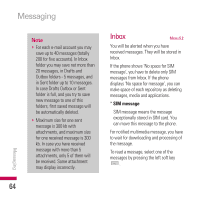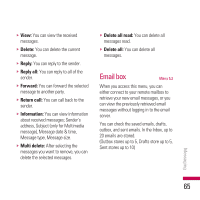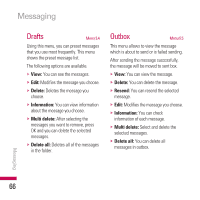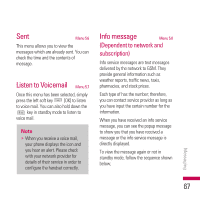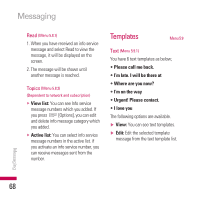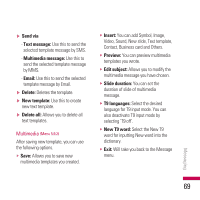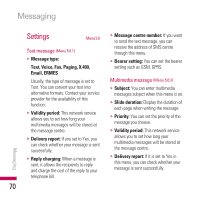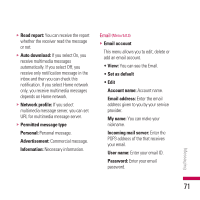LG KE770SHINE User Guide - Page 69
Send via, Text message, Multimedia message, Email, Delete, New template, Delete all, Insert, Preview
 |
View all LG KE770SHINE manuals
Add to My Manuals
Save this manual to your list of manuals |
Page 69 highlights
v Send via - Text message: Use this to send the selected template message by SMS. - Multimedia message: Use this to send the selected template message by MMS. - Email: Use this to send the selected template message by Email. v Delete: Deletes the template. v New template: Use this to create new text template. v Delete all: Allows you to delete all text templates. Multimedia (Menu 5.9.2) After saving new template, you can use the following options. v Save: Allows you to save new multimedia templates you created. v Insert: You can add Symbol, Image, Video, Sound, New slide, Text template, Contact, Business card and Others. v Preview: You can preview multimedia templates you wrote. v Edit subject: Allows you to modify the multimedia message you have chosen. v Slide duration: You can set the duration of slide of multimedia message. v T9 languages: Select the desired language for T9 input mode. You can also deactivate T9 input mode by selecting 'T9 off'. v New T9 word: Select the New T9 word for inputting New word into the dictionary. v Exit: Will take you back to the Message menu. Messaging 69