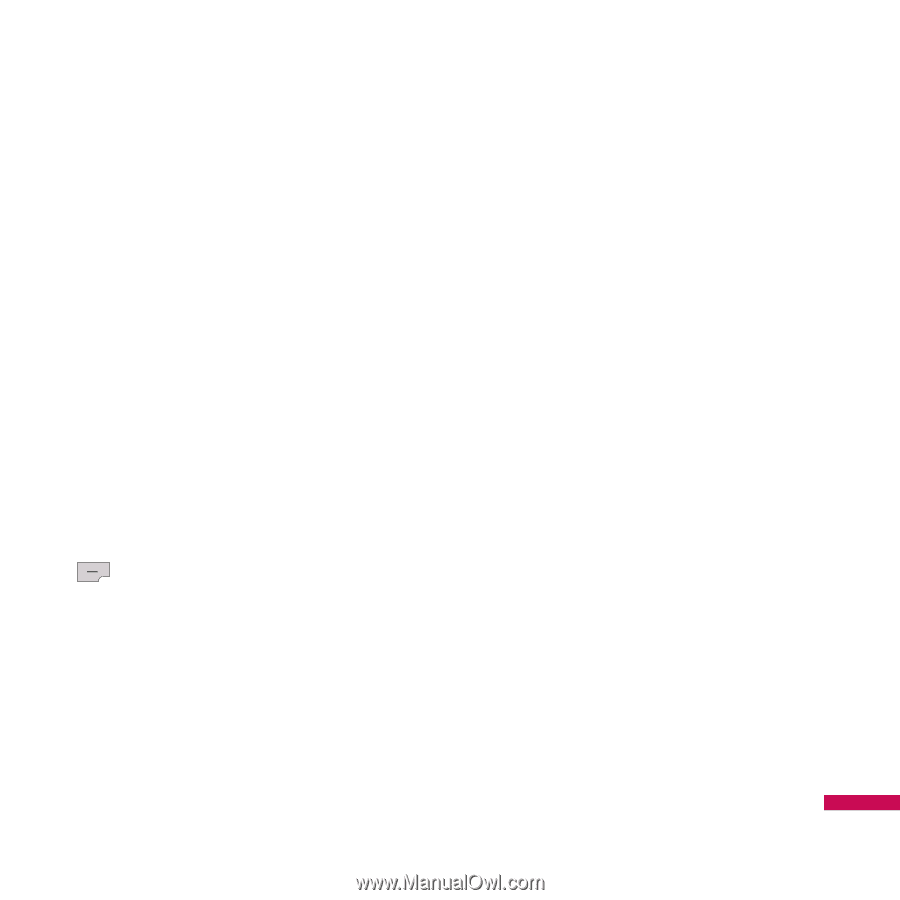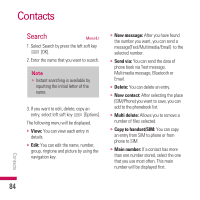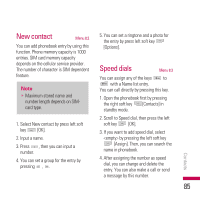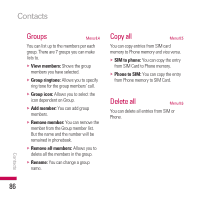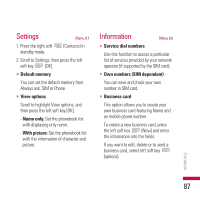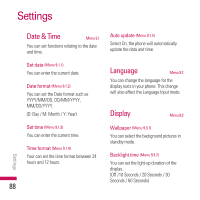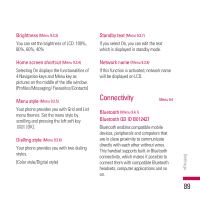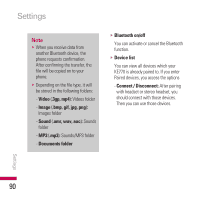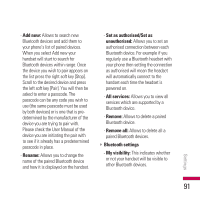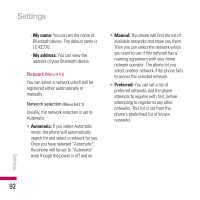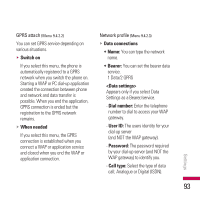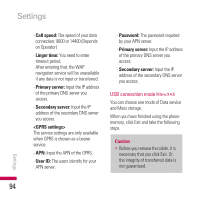LG KE770SHINE User Guide - Page 89
Connectivity - themes
 |
View all LG KE770SHINE manuals
Add to My Manuals
Save this manual to your list of manuals |
Page 89 highlights
Brightness (Menu 9.3.3) You can set the brightness of LCD: 100%, 80%, 60%, 40% Standby text (Menu 9.3.7) If you select On, you can edit the text which is displayed in standby mode. Home screen shortcut (Menu 9.3.4) Selecting On displays the functionalities of 4 Navigation keys and Menu key as pictures on the middle of the idle window. (Profiles/Messaging/ Favourites/Contacts) Menu style (Menu 9.3.5) Your phone provides you with Grid and List menu themes. Set the menu style by scrolling and pressing the left soft key [OK]. Dialling style (Menu 9.3.6) Your phone provides you with two dialing styles. (Color style/Digital style) Network name (Menu 9.3.8) If this function is activated, network name will be displayed on LCD. Connectivity Menu 9.4 Bluetooth (Menu 9.4.1) Bluetooth QD ID B012427 Bluetooth enables compatible mobile devices, peripherals and computers that are in close proximity to communicate directly with each other without wires. This handset supports built-in Bluetooth connectivity, which makes it possible to connect them with compatible Bluetooth headsets, computer applications and so on. Settings 89