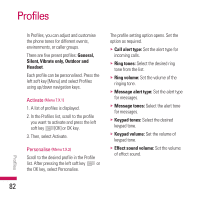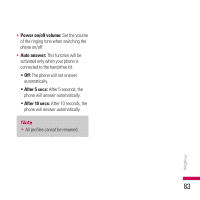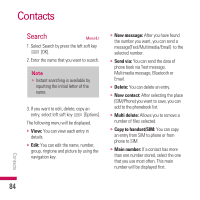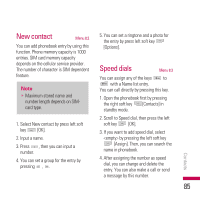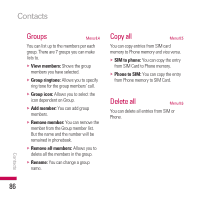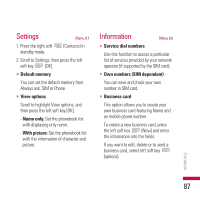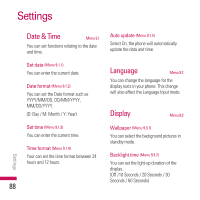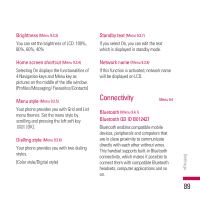LG KE770SHINE User Guide - Page 84
Search
 |
View all LG KE770SHINE manuals
Add to My Manuals
Save this manual to your list of manuals |
Page 84 highlights
Contacts Search Menu 8.1 1. Select Search by press the left soft key [OK]. 2. Enter the name that you want to search. Note v Instant searching is available by inputting the initial letter of the name. 3. If you want to edit, delete, copy an entry, select left soft key [Options]. The following menu will be displayed. v View: You can view each entry in details. v Edit: You can edit the name, number, group, ringtone and picture by using the navigation key. v New message: After you have found the number you want, you can send a message(Text/Multimedia/Email) to the selected number. v Send via: You can send the data of phone book via Text message, Multimedia message, Bluetooth or Email. v Delete: You can delete an entry. v New contact: After selecting the place (SIM/Phone) you want to save, you can add to the phonebook list. v Multi delete: Allows you to remove a number of files selected. v Copy to handset/SIM: You can copy an entry from SIM to phone or from phone to SIM. v Main number: If a contact has more than one number stored, select the one that you use most often. This main number will be displayed first. Contacts 84