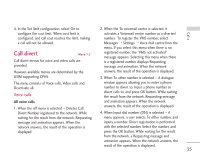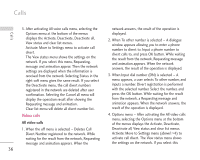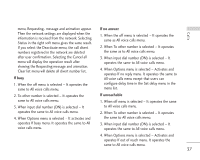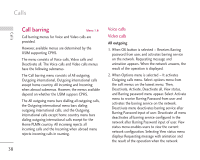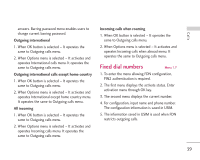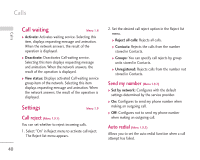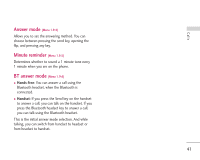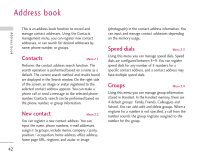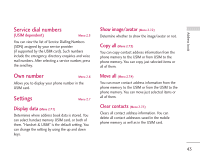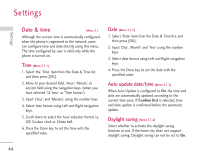LG KU730 User Guide - Page 148
Fixed dial numbers
 |
View all LG KU730 manuals
Add to My Manuals
Save this manual to your list of manuals |
Page 148 highlights
Calls answers. Barring password menu enables users to change current barring password. Outgoing international 1. When OK button is selected - It operates the same to Outgoing calls menu. 2. When Options menu is selected - It activates and operates International calls menu. It operates the same to Outgoing calls menu. Outgoing international calls except home country 1. When OK button is selected - It operates the same to Outgoing calls menu. 2. When Options menu is selected - It activates and operates International except home country menu. It operates the same to Outgoing calls menu. All incoming 1. When OK button is selected - It operates the same to Outgoing calls menu. 2. When Options menu is selected - It activates and operates Incoming calls menu. It operates the same to Outgoing calls menu. Incoming calls when roaming 1. When OK button is selected - It operates the same to Outgoing calls menu. 2. When Options menu is selected - It activates and operates Incoming calls when abroad menu. It operates the same to Outgoing calls menu. Fixed dial numbers Menu 1.7 1. To enter the menu allowing FDN configuration, PIN2 authentication is required. 2. The first menu displays the activate status. Enter activation menu through OK key. 3. The second menu displays the current number. 4. For configuration, input name and phone number. The configuration information is saved in USIM. 5. The information saved in USIM is used when FDN restricts outgoing calls. 39