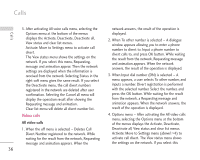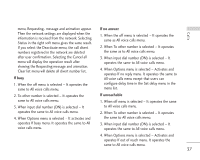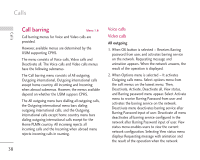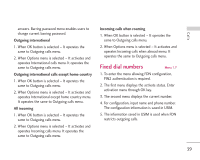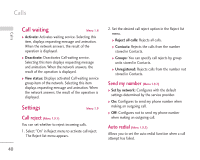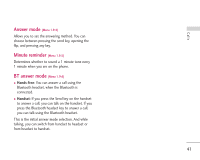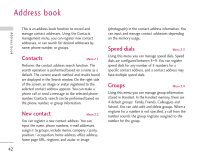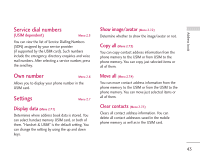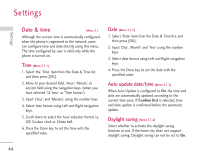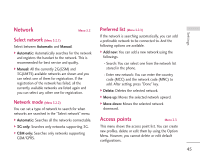LG KU730 User Guide - Page 150
Answer mode, Minute reminder, BT answer mode
 |
View all LG KU730 manuals
Add to My Manuals
Save this manual to your list of manuals |
Page 150 highlights
Calls Answer mode (Menu 1.9.4) Allows you to set the answering method. You can choose between pressing the send key, opening the flip, and pressing any key. Minute reminder (Menu 1.9.5) Determines whether to sound a 1 minute tone every 1 minute when you are on the phone. BT answer mode (Menu 1.9.6) ] Hands-free: You can answer a call using the Bluetooth headset, when the Bluetooth is connected. ] Handset: If you press the Send key on the handset to answer a call, you can talk on the handset. If you press the Bluetooth headset key to answer a call, you can talk using the Bluetooth headset. This is the initial answer mode selection. And while talking, you can switch from handset to headset or from headset to handset. 41

41
Calls
Answer mode
(Menu 1.9.4)
Allows you to set the answering method. You can
choose between pressing the send key, opening the
flip, and pressing any key.
Minute reminder
(Menu 1.9.5)
Determines whether to sound a 1 minute tone every
1 minute when you are on the phone.
BT answer mode
(Menu 1.9.6)
]
Hands-free
: You can answer a call using the
Bluetooth headset, when the Bluetooth is
connected.
]
Handset
: If you press the Send key on the handset
to answer a call, you can talk on the handset. If you
press the Bluetooth headset key to answer a call,
you can talk using the Bluetooth headset.
This is the initial answer mode selection. And while
talking, you can switch from handset to headset or
from headset to handset.