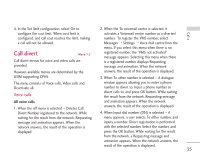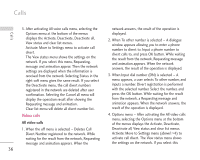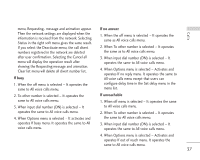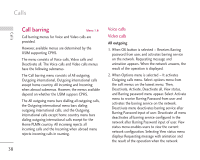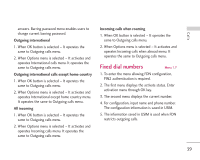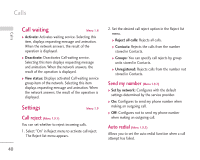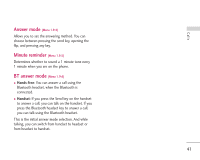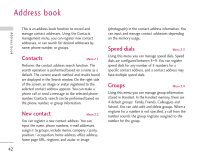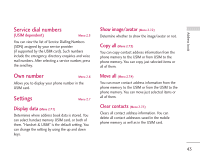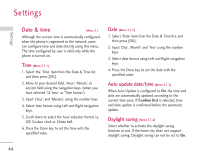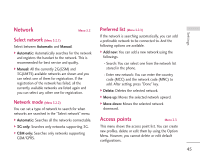LG KU730 User Guide - Page 149
Call waiting, Settings
 |
View all LG KU730 manuals
Add to My Manuals
Save this manual to your list of manuals |
Page 149 highlights
Calls Calls Call waiting Menu 1.8 ] Activate: Activates waiting service. Selecting this item, displays requesting message and animation. When the network answers, the result of the operation is displayed. ] Deactivate: Deactivates Call waiting service. Selecting this item displays requesting message and animation. When the network answers, the result of the operation is displayed. ] View status: Displays activated Call waiting service group item of the network. Selecting this item displays requesting message and animation. When the network answers, the result of the operation is displayed. Settings Menu 1.9 Call reject (Menu 1.9.1) You can set whether to reject incoming calls. 1. Select "On" in Reject menu to activate call reject. The Reject list menu appears. 40 2. Set the desired call reject option in the Reject list menu. ] Reject all calls: Rejects all calls. ] Contacts: Rejects the calls from the number stored in Contacts. ] Groups: You can specify call rejects by group units stored in Contacts. ] Unregistered: Rejects calls from the number not stored in Contacts. Send my number (Menu 1.9.2) ] Set by network: Configures with the default settings determined by the service provider. ] On: Configures to send my phone number when making an outgoing call. ] Off: Configures not to send my phone number when making an outgoing call. Auto redial (Menu 1.9.3) Allows you to set the auto redial function when a call attempt has failed.