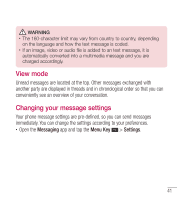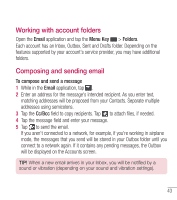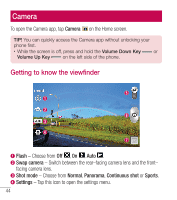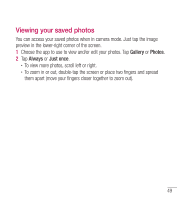LG L41C User Guide - Page 46
Using the advanced settings - camera
 |
View all LG L41C manuals
Add to My Manuals
Save this manual to your list of manuals |
Page 46 highlights
Video mode - Slide this icon down to switch to video mode. Capture button - Captures a photo. Gallery - Tap to view the last photo you captured. This enables you to access your Gallery and view saved photos while in camera mode. NOTE: The memory capacity may differ depending on how you configure your camera settings. Using the advanced settings In the viewfinder, tap to open the advanced options. You can change the camera settings by scrolling through the list. After selecting the option, tap the Back Key . This enables you to take a picture using a voice command. Choose On or Off. If set to On, say Cheese, Smile, Whiskey, Kimchi, or LG to take a photo. This defines and controls the amount of light entering the lens. Slide the brightness indicator on the bar to set it. This enables you to select the focus mode. Choose from Auto, Manual, and Face tracking. 45