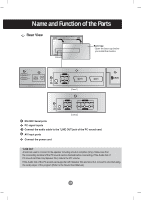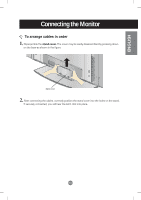LG L4200A User Guide - Page 10
Connecting the Speakers - Optional
 |
View all LG L4200A manuals
Add to My Manuals
Save this manual to your list of manuals |
Page 10 highlights
ENGLISH Connecting the Speakers - Optional * Applicable only for models that support the speakers Use the screws to secure the speakers on the rear side of the monitor as shown in the below figure. When the speaker is installed. A8
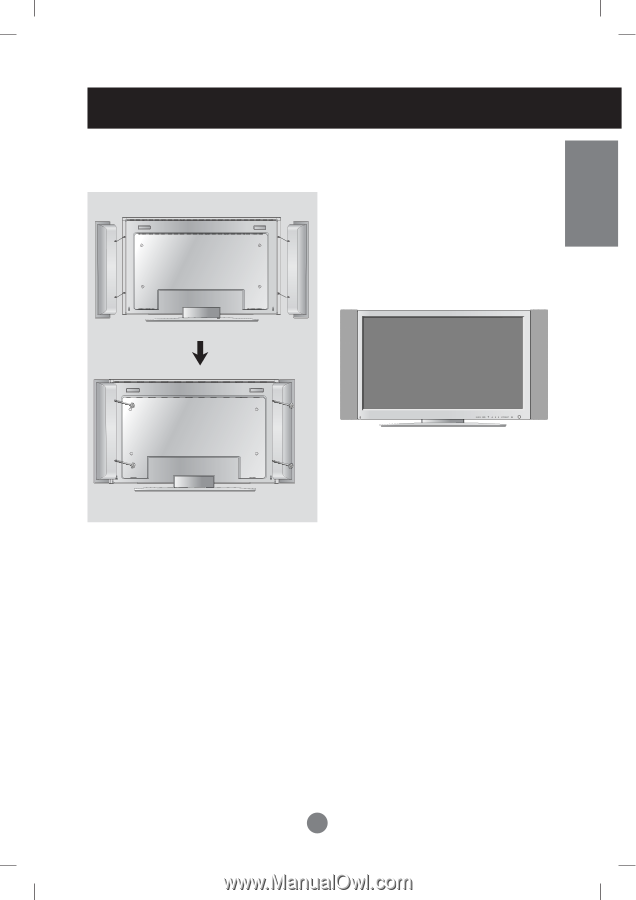
A8
ENGLISH
Connecting the Speakers - Optional
Use the screws to secure the speakers on the rear side of the monitor as shown in the below
figure.
* Applicable only for models that support the speakers
When the speaker is installed.