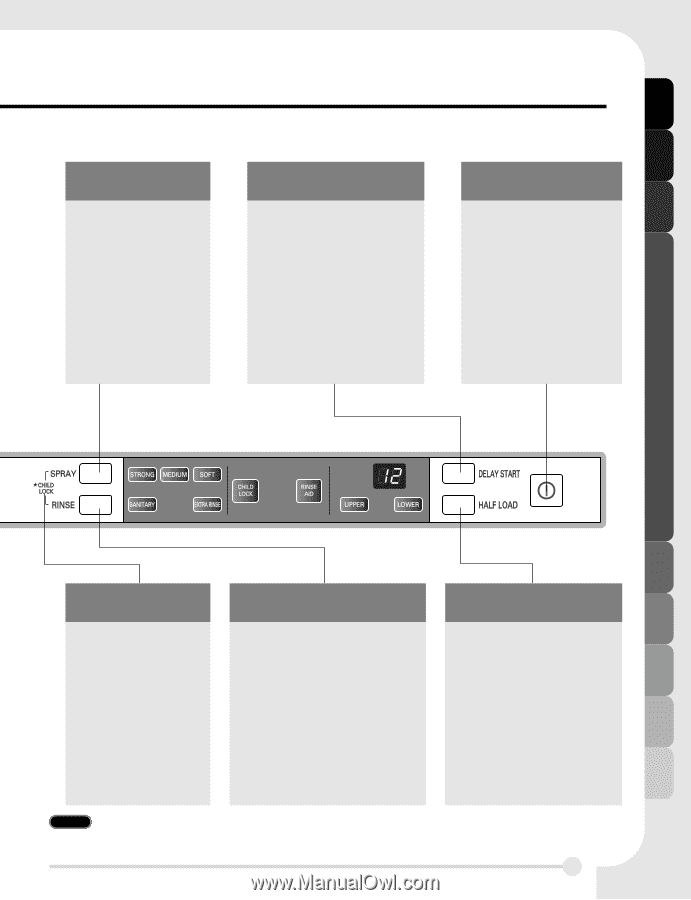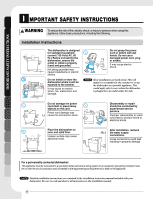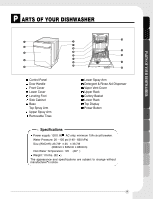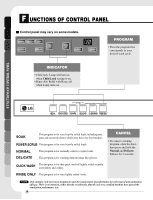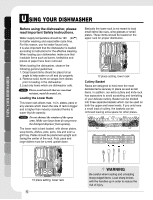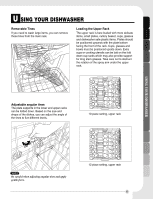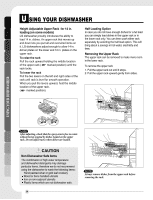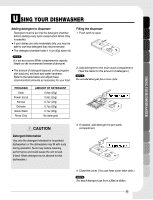LG LDF7810WW Owner's Manual - Page 11
F Unctions Of Control Panel
 |
View all LG LDF7810WW manuals
Add to My Manuals
Save this manual to your list of manuals |
Page 11 highlights
SPRAY (INTENSITY) • Repeated pressing of the Spray button will select Strong, Medium or Soft. DELAY START • If you want to delay the start of a selected program, press the Delay Start button. • Each press of Delay Start will delay the start of the cycle by one hour. • The delay start time can be adjusted from 1 to 24 hours in one-hour increment. POWER • For operating, press this button first for power on. • After operating, the power automatically switches off for safety and economy. • In case of an unusual Power surge or disturbance, the power may be automatically turned off for safety. F UNCTIONS OF CONTROL PANEL CHILD LOCK • Lock the control buttons to prevent the settings from being changed. • To lock/unlock, press Spray and Rinse buttons simultaneously for 3 seconds with door open. SANITARY/ EXTRA RINSE • Repeated pressing of the Rinse button will select Sanitary, Extra Rinse or both. • If you select the Sanitary Function, Sanitary Light blinks when the water temperature meet sanitary Temp. and illuminates at the end of cycle when Conditions have been met to achieve sanitization. • When you select Extra Rinse, an additional rinse cycle is added. HALF LOAD • In case of a small load, use the upper or lower rack only to save energy. • Each press of the Half Load button cycles between upper rack only and lower rack only. • If you don't press Half Load, the dishwasher runs normally, i.e, operation of upper and lower spray arm alternating periodically. NOTE These high temperature rinse sanitizes dishware and glassware in accordance with NSF/ANSI Standard 184 for Residential Dishwashers. Certified residential dishwashers are not intended for licensed food establishments. 11