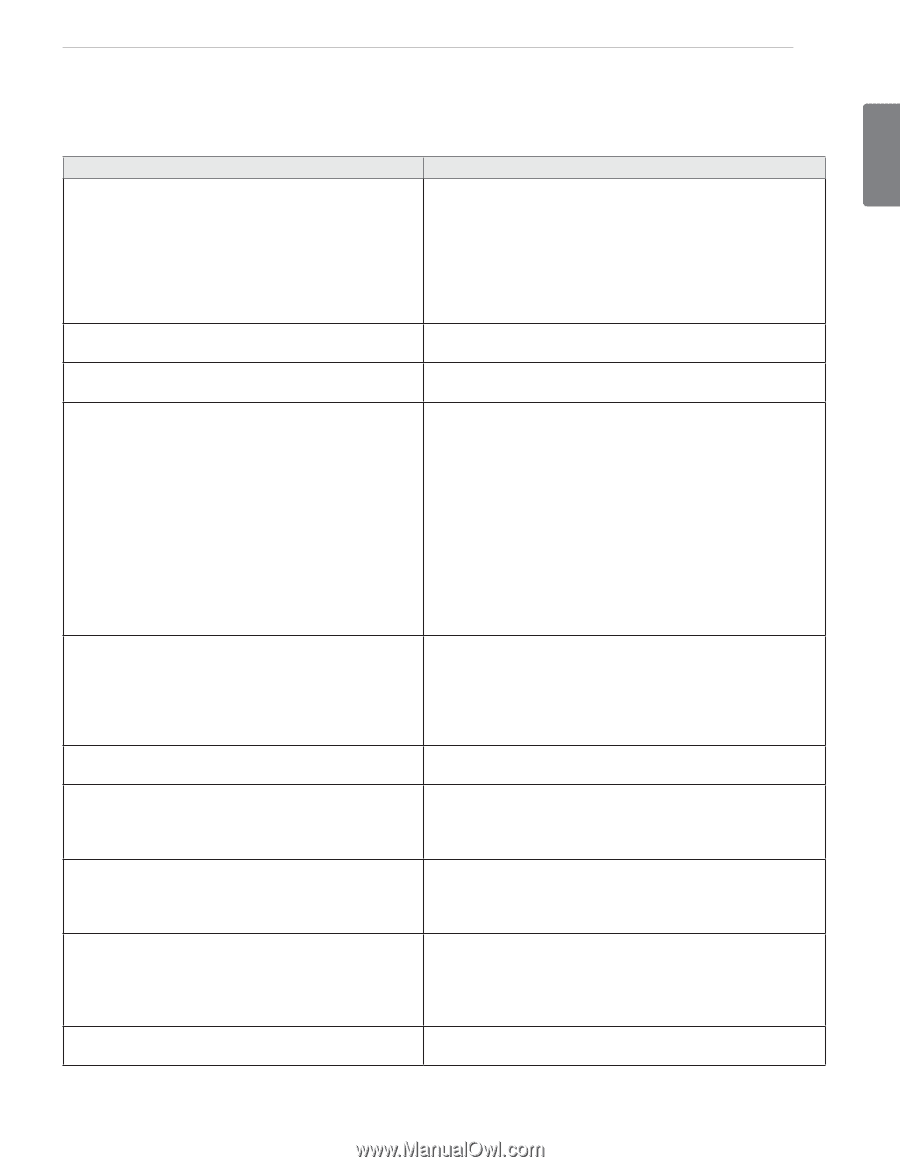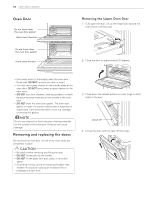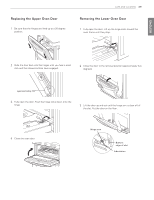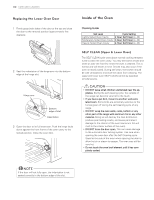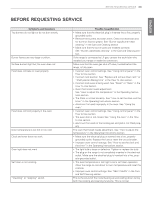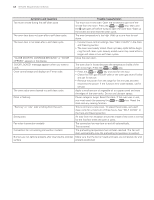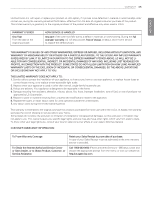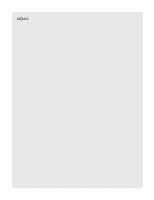LG LDG3016ST Owner's Manual - Page 43
Before Requesting Service - installation
 |
View all LG LDG3016ST manuals
Add to My Manuals
Save this manual to your list of manuals |
Page 43 highlights
BEFORE REQUESTING SERVICE 43 ENGLISH BEFORE REQUESTING SERVICE Symptoms and Questions Top burners do not light or do not burn evenly. Burner flames are very large or yellow. Surface burners light but the oven does not. Food does not bake or roast properly. Food does not broil properly in the oven. Oven temperature is too hot or too cold. Clock and timer does not work. Oven light does not work. Self clean is not working. "Crackling" or "popping" sound. Possible Cause/Solution yy Make sure that the electrical plug is inserted into a live, properly grounded outlet. yy Remove the burners and clean them. Check the electrode area for burnt-on food or grease. See "Burner caps/burner head cleaning" in the Care and Cleaning section. yy Make sure that the burner parts are installed correctly. See "Burner caps/heads cleaning" in the Care and Cleaning section. If the range is connected to LP gas, contact the technician who installed your range or made the conversion. Make sure that the oven gas shut-off valve, located behind the range, is fully open. yy Incorrect oven control settings. See "Using control panel" in the How to Use section. yy Incorrect rack position. See "Replace and remove Oven rack" or "Shelf position Baking time" in the How To Use section. yy Incorrect cookware is being used. See "Roast" or "Bake" in the How To Use Section. yy Oven thermostat needs adjustment. See "How to adjust the temperature" in the Operating Instructions section. yy The Clock is not set correctly. See "How to set the clock and the timer" in the Operating Instructions section. yy Aluminum foil used improperly in the oven. See "Using the oven." yy Incorrect oven control settings. See "Using control panel" in the How to Use section. yy The oven door is not closed. See "Using the oven" in the How to Use section. yy Aluminum foil used on the broiling pan and grid is not fitted properly. The oven thermostat needs adjustment. See "How to adjust the temperature" in the Operating Instructions section. yy Make sure the electrical plug is inserted into a live, properly grounded outlet. Replace the fuse or reset the circuit breaker. yy Improper oven control settings. See "How to set the clock and the timer" in the Operating Instructions section. yy The light bulb is loose or defective. Tighten or replace the bulb. yy The plug on the range is not completely inserted in the electrical outlet. Make sure the electrical plug is inserted into a live, properly grounded outlet. yy The oven temperature is too high to set a self clean operation. Allow the range to cool down to room temperature and reset the controls. yy Improper oven control settings. See "SELF CLEAN" in the Care and Self Cleaning section. This is the sound of the metal heating up and cooling down during both the cooking and cleaning functions. This is normal.