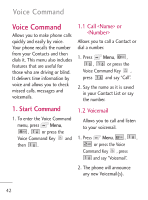LG LG235C Owners Manual - English - Page 38
Browser/ Multimedia - phone case
 |
View all LG LG235C manuals
Add to My Manuals
Save this manual to your list of manuals |
Page 38 highlights
Browser/ Multimedia press the Right Soft Key . To change to upper case, press . Clearing Out Text/Numbers Entered When entering text or numbers, press to clear the last number, letter, or symbol. Press and hold to clear the input field completely. Initiating a Phone Call From Web You can make a phone call from Web if the site you are using supports the feature. The Browser connection is terminated when you initiate the call. Multimedia View, take, and trade your digital pictures right from your wireless phone. 1. Take Photo 1. Press Menu, , . 2. Press to set camera settings, use to select Brightness, Resolution, Capture, Zoom or Multishot, the Left Soft Key Gallery to view My Images, or press the Right Soft Key Options to change the following settings: Options tab Color Effects Color/ Sepia/ Mono/ Negative White Balance Auto/ Sunny/ Cloudy/ Tungsten/ Fluorescent 38