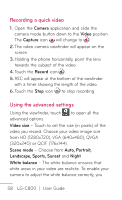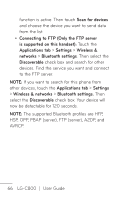LG LGC800DG Owners Manual - English - Page 61
Using Smart Share
 |
View all LG LGC800DG manuals
Add to My Manuals
Save this manual to your list of manuals |
Page 61 highlights
Using Smart Share SmartShare provides you with a better way to enjoy multimedia contents with other DLNA (Digital Living Network Alliance) enabled devices. * Share your media contents with other DLNA devices (DMS) 1. In the Home screen, touch the Applications tab and select SmartShare. 2. Press the Menu key and select Settings. 3. Touch the Discoverable tickbox to turn on. 4.You can change your device name, icon and select the sharing content types. * Let your renderer device (e.g. TV) play multimedia contents from remote content library (e.g. PC) 1. Touch the top right button to select the device from a list of renderers. 2. Touch the top left button and select a remote content library. 3. You can browse the remote content library. 4.Touch a content thumbnail or press the Menu key and select the Play button. Notice: Check that your device is connected to your home network using a Wi-Fi connection in order to use this application. 61