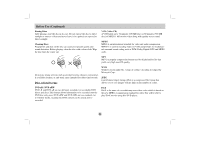LG LGDVP7772 Owners Manual - Page 10
Identification of Controls continued - battery
 |
View all LG LGDVP7772 manuals
Add to My Manuals
Save this manual to your list of manuals |
Page 10 highlights
Identification of Controls (continued) Main Unit 12 3 456 7 8 9 10 11 12 13 1. Remote sensor 2. Charge indicator During recharging, charge indicator is red. If recharging is complete, charge indicator changes to green color. 3. Reverse Skip/Search Go to previous chapter / track or to the beginning. Press and hold for two seconds for fast reverse search. 4. Forward Skip/Search Go to the next chapter / track. Press and hold for two seconds for fast forward search. 5. PLAY Starts playback. 6. PAUSE Pause playback temporarily/press repeatedly for frame-by-frame playback. 7. STOP Stops playback. 8. Volume Control 9. Earphone jack 10. AUDIO In/Out jack (OPTICAL OUT) 11. VIDEO In/Out jack 12. DC IN 9.8V Connect the AC adapter. 13. Battery Pack 10

1.
Remote sensor
2.
Charge indicator
During recharging, charge indicator is red.
If recharging is complete, charge indicator changes to green color.
3.
Reverse Skip/Search
Go to previous chapter / track or to the beginning.
Press and hold for two seconds for fast reverse search.
4.
Forward Skip/Search
Go to the next chapter / track.
Press and hold for two seconds for fast forward search.
5.
PLAY
Starts playback.
6.
PAUSE
Pause playback temporarily/press repeatedly for frame-by-frame
playback.
7.
STOP
Stops playback.
8.
Volume Control
9.
Earphone jack
10. AUDIO In/Out jack (OPTICAL OUT)
11. VIDEO In/Out jack
12. DC IN 9.8V
Connect the AC adapter.
13. Battery Pack
Identification of Controls (continued)
10
Main Unit
1
2
3
4
5
6
7
8
9
10
11
12
13