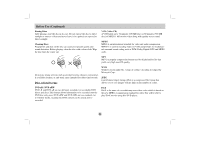LG LGDVP7772 Owners Manual - Page 9
Identification of Controls
 |
View all LG LGDVP7772 manuals
Add to My Manuals
Save this manual to your list of manuals |
Page 9 highlights
Identification of Controls Main Unit 1. LCD screen 2. Speaker 3. COLOR control slide : - ; black and white, + ; color 4. BRIGHT control slide : - ; dark, + ; light 5. POWER Switches the player ON and OFF. 1 6. A/V IN/OUT Selects the TV's source. 7. • b B v V (left/right/up/down) Selects an item in the menu. • ENTER 2 Confirms menu selection. 3 8. • TITLE Displays title menu, if available. 4 • LCD MODE NORMAL → FULL → ZOOM → OFF • MENU 5 Accesses menu on a DVD disc. 6 • DISPLAY Accesses On-Screen display. 7 • SETUP Accesses or removes setup menu. 9. Disc Lid 8 10. OPEN button Push this button to open the Disc lid. 9 NOTE Place a disc with the playback side down on the spindle, and push gently on 10 the center of the disc so it goes into position. 9 Introduction