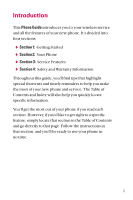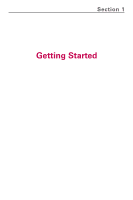2G. Using the Contacts . . . . . . . . . . . . . . . . . . . . . . . . .87
Adding a New Contacts Entry . . . . . . . . . . . . . . . . . . . . . . .88
Finding Contacts Entries . . . . . . . . . . . . . . . . . . . . . . . . . . .89
Contacts Entry Options . . . . . . . . . . . . . . . . . . . . . . . . . . . .91
Adding a Phone Number to a Contacts Entry
. . . . . . . . . . .92
Editing a Contacts Entry’s Phone Number . . . . . . . . . . . . . .93
Assigning Speed Dial Numbers . . . . . . . . . . . . . . . . . . . . . .93
Creating Voice Dial Tags
. . . . . . . . . . . . . . . . . . . . . . . . . . .95
Editing a Contacts Entry
. . . . . . . . . . . . . . . . . . . . . . . . . . .96
Selecting a Ringer Type for an Entry
. . . . . . . . . . . . . . . . . .97
Dialing Services . . . . . . . . . . . . . . . . . . . . . . . . . . . . . . . . . .98
2H.
Using the Phone’s Calendar and Tools . . . . . . . . . .99
Using Your Phone’s Calendar
. . . . . . . . . . . . . . . . . . . . . .100
Adding an Event to the Calendar
. . . . . . . . . . . . . . . . . .100
Event Alerts . . . . . . . . . . . . . . . . . . . . . . . . . . . . . . . . . .101
Event Alert Menu . . . . . . . . . . . . . . . . . . . . . . . . . . . . . .102
Viewing Events
. . . . . . . . . . . . . . . . . . . . . . . . . . . . . . .102
Going to Today’s Calendar Menu . . . . . . . . . . . . . . . . . .103
Erasing a Day’s Events
. . . . . . . . . . . . . . . . . . . . . . . . . .103
Purging Events . . . . . . . . . . . . . . . . . . . . . . . . . . . . . . . .104
Purging All Events . . . . . . . . . . . . . . . . . . . . . . . . . . . . .104
Using Your Phone’s Alarm Clock . . . . . . . . . . . . . . . . . . . .105
Using Your Phone’s Notepad . . . . . . . . . . . . . . . . . . . . . . .106
Using Your Phone’s Tools
. . . . . . . . . . . . . . . . . . . . . . . . .107
Using EZ Tips . . . . . . . . . . . . . . . . . . . . . . . . . . . . . . . . .107
Using the Calculator
. . . . . . . . . . . . . . . . . . . . . . . . . . .108
World Clock . . . . . . . . . . . . . . . . . . . . . . . . . . . . . . . . . .108
2I.
Using Your Phone’s Voice Services . . . . . . . . . . . .109
Using Voice-Activated Dialing . . . . . . . . . . . . . . . . . . . . . .110
Programming Voice Dial Tags
. . . . . . . . . . . . . . . . . . . .110
Reviewing Voice Dial Tags . . . . . . . . . . . . . . . . . . . . . . .111
Erasing All Voice Dial Tags . . . . . . . . . . . . . . . . . . . . . . .111
Managing Voice Memos
. . . . . . . . . . . . . . . . . . . . . . . . . .112
Recording Voice Memos
. . . . . . . . . . . . . . . . . . . . . . . .112