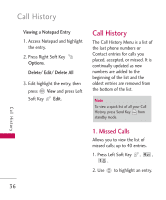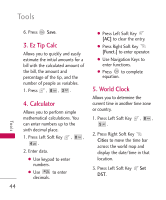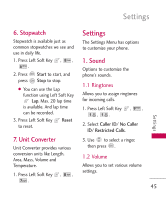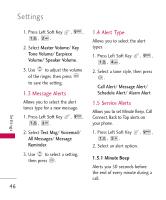LG LGUX145 Owner's Manual - Page 43
Voice Service
 |
View all LG LGUX145 manuals
Add to My Manuals
Save this manual to your list of manuals |
Page 43 highlights
Voice Service Voice Service 1. Start Voice Dialing Allows you to activate voice recognition. 1. Press Left Soft Key , , . 2. Say the name that you want to voice dial as the on-screen instrucion guides you. 2. Voice Dialing Allows you to view the list of numbers programmed with voice dialing or add a voice dial to a number stored in your Contacts. 1. Press Left Soft Key , , . 2. Options from here: ● Press Left Soft Key New to record a new voice dial. Follow the phone's prompts. ● Use to highlight a voice dial and press Right Soft Key Options to choose one of the following: Play/ Rerecord/ Delete/ Delete All Note Recordings should be made in a normal use position (speaker by your ear and microphone near your mouth) while using a clear voice. 3. Record Voice Allows you to add, listen to, and erase short verbal reminders. 1. Press Left Soft Key , , . 2. Press REC to record a new voice memo. 3. Talk into the microphone, then press Stop. 41 Voice Service