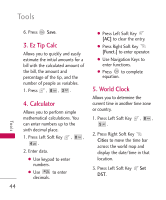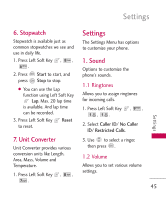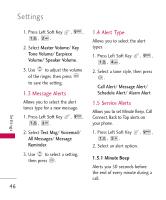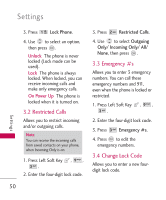LG LGUX145 Owner's Manual - Page 47
Settings
 |
View all LG LGUX145 manuals
Add to My Manuals
Save this manual to your list of manuals |
Page 47 highlights
Settings 6. Stopwatch Stopwatch is available just as common stopwatches we see and use in daily life. 1. Press Left Soft Key , , . 2. Press Start to start, and press Stop to stop. ● You can use the Lap function using Left Soft Key Lap. Max. 20 lap time is available. And lap time can be recorded. 3. Press Left Soft Key Reset to reset. Settings The Settings Menu has options to customize your phone. 1. Sound Options to customize the phone's sounds. 1.1 Ringtones Allows you to assign ringtones for incoming calls. 1. Press Left Soft Key , , , . 2. Select Caller ID/ No Caller ID/ Restricted Calls. Settings 7. Unit Converter 3. Use to select a ringer, Unit Converter provides various then press . conversion units like Length, Area, Mass, Volume and 1.2 Volume Temperature. Allows you to set various volume settings. 1. Press Left Soft Key , , . 45