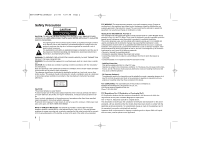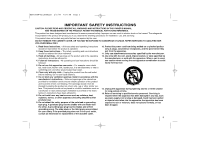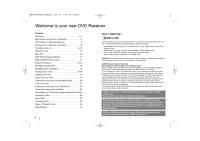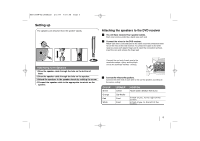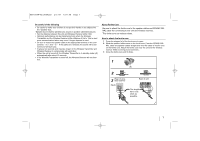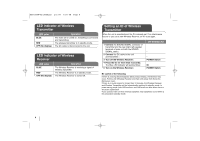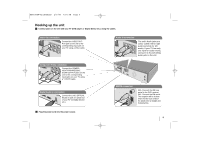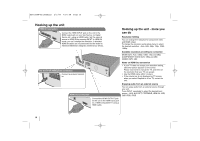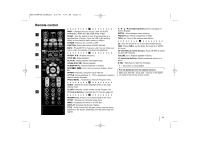LG LHT874 Owner's Manual (English) - Page 6
Attaching the, Wireless Transmitter, to the DVD receiver, Attaching the speakers to the Wireless
 |
UPC - 719192173293
View all LG LHT874 manuals
Add to My Manuals
Save this manual to your list of manuals |
Page 6 highlights
HE903PAW-AP_BUSALLK 2/1/08 7:54 PM Page 6 Setting up Attaching the speakers to the Wireless Receiver a Connect the power cord of the Wireless Receiver to the outlet. b Connect the wires to the Wireless Receiver. Connect the Wireless Receiver and the rear speaker (right, left) with the speaker cable. b Attaching the Wireless Transmitter to the DVD receiver a Connect the DC power cable to the unit and transmitter. b Connect the SOUND SIGNAL connector of the Wireless Transmitter and rear (right, left) speaker of the main set with the sound signal cable. a b 6 a a b

6
Attaching the
Wireless Transmitter
to the DVD receiver
a
Connect the DC power
cable to the unit and trans-
mitter.
b
Connect the SOUND SIG-
NAL connector of the
Wireless Transmitter and
rear (right, left) speaker of
the main set with the
sound signal cable.
Attaching the speakers to the Wireless Receiver
a
Connect the power cord of the Wireless Receiver to the outlet.
b
Connect the wires to the Wireless Receiver.
Connect the Wireless Receiver and the rear speaker (right, left) with the speaker cable.
a
b
a
a
b
b
Setting up
HE903PAW-AP_BUSALLK
2/1/08
7:54 PM
Page 6