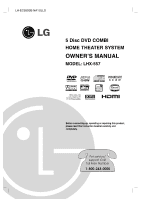5
Introduction
Operation (Continued)
. . . . . . . . . .29-49
DVD Operation
. . . . . . . . . . . . . . . . . . . . .35-49
PLAYING A DVD
. . . . . . . . . . . . . . . . . . . . . . . .35
• To Insert Discs . . . . . . . . . . . . . . . . . . . . . . . .35
• To Open All Discs . . . . . . . . . . . . . . . . . . . . . .35
• To Select a Playback Discs
. . . . . . . . . . . . . .35
• To Replace Discs During Playback . . . . . . . . .35
• To Play All Discs on the Disc Trays . . . . . . . . .35
General Features
. . . . . . . . . . . . . . . . . . . . . .36
MOVING TO ANOTHER TITLE/GROUP . . . . . . .36
MOVING TO ANOTHER CHAPTER/TRACK
. . . .36
SEARCH . . . . . . . . . . . . . . . . . . . . . . . . . . . . . . .36
STILL PICTURE AND FRAME-BY-FRAME
PLAYBACK
. . . . . . . . . . . . . . . . . . . . . . . . . . . . .36
SLOW SCAN
. . . . . . . . . . . . . . . . . . . . . . . . . . .36
REPEAT A-B
. . . . . . . . . . . . . . . . . . . . . . . . . . .36
REPEAT . . . . . . . . . . . . . . . . . . . . . . . . . . . . . . .37
3D SURROUND
. . . . . . . . . . . . . . . . . . . . . . .37
TIME SEARCH . . . . . . . . . . . . . . . . . . . . . . . . . .37
ZOOM
. . . . . . . . . . . . . . . . . . . . . . . . . . . . . .37
MARKER SEARCH
. . . . . . . . . . . . . . . . . . . .37
PAUSE . . . . . . . . . . . . . . . . . . . . . . . . . . . . . . . .37
Special DVD Features
. . . . . . . . . . . . . . . . . .38
CHECKING THE CONTENTS OF DVD
DISCS: MENUS
. . . . . . . . . . . . . . . . . . . . . . . . .38
TITLE MENU
. . . . . . . . . . . . . . . . . . . . . . . . . .38
DISC MENU
. . . . . . . . . . . . . . . . . . . . . . . . . . .38
CAMERA ANGLE
. . . . . . . . . . . . . . . . . . . . . . .38
CHANGING THE AUDIO LANGUAGE . . . . . . . . .38
SUBTITLES
. . . . . . . . . . . . . . . . . . . . . . . . . . .38
DVD Audio Discs . . . . . . . . . . . . . . . . . . . . . . .39
MOVING TO ANOTHER GROUP
. . . . . . . . . . . .39
VIEWING ANOTHER PAGE
. . . . . . . . . . . . . . . .39
Playing an Audio CD or MP3/WMA Disc
. . . . .40
AUDIO CD
. . . . . . . . . . . . . . . . . . . . . . . . . . . . .40
MP3/WMA
. . . . . . . . . . . . . . . . . . . . . . . . . . . . .40
Audio CD and MP3 / WMA Disc Features
. . . .41
PAUSE . . . . . . . . . . . . . . . . . . . . . . . . . . . . . . . .41
MOVING TO ANOTHER TRACK
. . . . . . . . . . . .41
REPEAT TRACK/ALL/OFF
. . . . . . . . . . . . . . . . .41
SEARCH
. . . . . . . . . . . . . . . . . . . . . . . . . . . . .41
REPEAT A-B
. . . . . . . . . . . . . . . . . . . . . . . . . . .41
3D SURROUND . . . . . . . . . . . . . . . . . . . . . . . . .41
Programmed Playback
. . . . . . . . . . . . . . . . .42
REPEAT PROGRAMMED TRACKS
. . . . . . . . .42
ERASING ATRACK FROM PROGRAM LIST . . .42
ERASING THE COMPLETE PROGRAM LIST
. .42
Viewing a JPEG Disc
. . . . . . . . . . . . . . . . . . .43
SLIDE SHOW
. . . . . . . . . . . . . . . . . . . . . . . . . .43
STILL PICTURE . . . . . . . . . . . . . . . . . . . . . . . . .43
MOVING TO ANOTHER FILE
. . . . . . . . . . . . . .43
ZOOM . . . . . . . . . . . . . . . . . . . . . . . . . . . . . . . . .43
TO ROTATE PICTURE . . . . . . . . . . . . . . . . . . . .43
TO LISTEN TO MP3/WMA MUSIC
WATCHING PICTURE
. . . . . . . . . . . . . . . . . . . .43
Playing a DVD VR format Disc
. . . . . . . . . . . .44
Maintenance and Service
. . . . . . . . . . . . . . . .44
HANDLING THE UNIT
. . . . . . . . . . . . . . . . . . . .44
Playing a DivX Movie Disc
. . . . . . . . . . . . . . .45
5.1 Speaker Setup
. . . . . . . . . . . . . . . . . . . . .46
SPEAKER SETUP
. . . . . . . . . . . . . . . . . . . . . . .46
Additional Features
. . . . . . . . . . . . . . . . . . . . .47
SCREEN SAVER
. . . . . . . . . . . . . . . . . . . . . . . .47
VIDEO MODE SETTING . . . . . . . . . . . . . . . . . . .47
XTS (EXCELLENT TRUE SOUND) . . . . . . . . . . .47
RADIO Operation
. . . . . . . . . . . . . . . . . . .48-49
PRESETTING THE RADIO STATIONS
. . . . . . .48
LISTENING TO THE RADIO
. . . . . . . . . . . . . . .48
TO CLEAR THE STORED RADIO STATIONS
. .48
TUNING STATIONS MANUALLY
. . . . . . . . . . . .49
FOR YOUR REFERENCE
. . . . . . . . . . . . . . . . .49
TUNING STATIONS AUTOMATICALLY . . . . . . . .49
LABELING STATIONS
. . . . . . . . . . . . . . . . . . . .49
Reference
. . . . . . . . . . . . . . . . . . . .50-55
Controlling your TV with the Suppllied
Remote . . . . . . . . . . . . . . . . . . . . . . . . . . . . . .50
Controlling other TVs with the Suppllied
Remote . . . . . . . . . . . . . . . . . . . . . . . . . . . . . .50
Code Numbers of Controllable TVs . . . . . . . . .50
Language Codes . . . . . . . . . . . . . . . . . . . . . . .51
Country Codes
. . . . . . . . . . . . . . . . . . . . . . . .51
Troubleshooting . . . . . . . . . . . . . . . . . . . . .52-53
Specifications . . . . . . . . . . . . . . . . . . . . . . .54-55