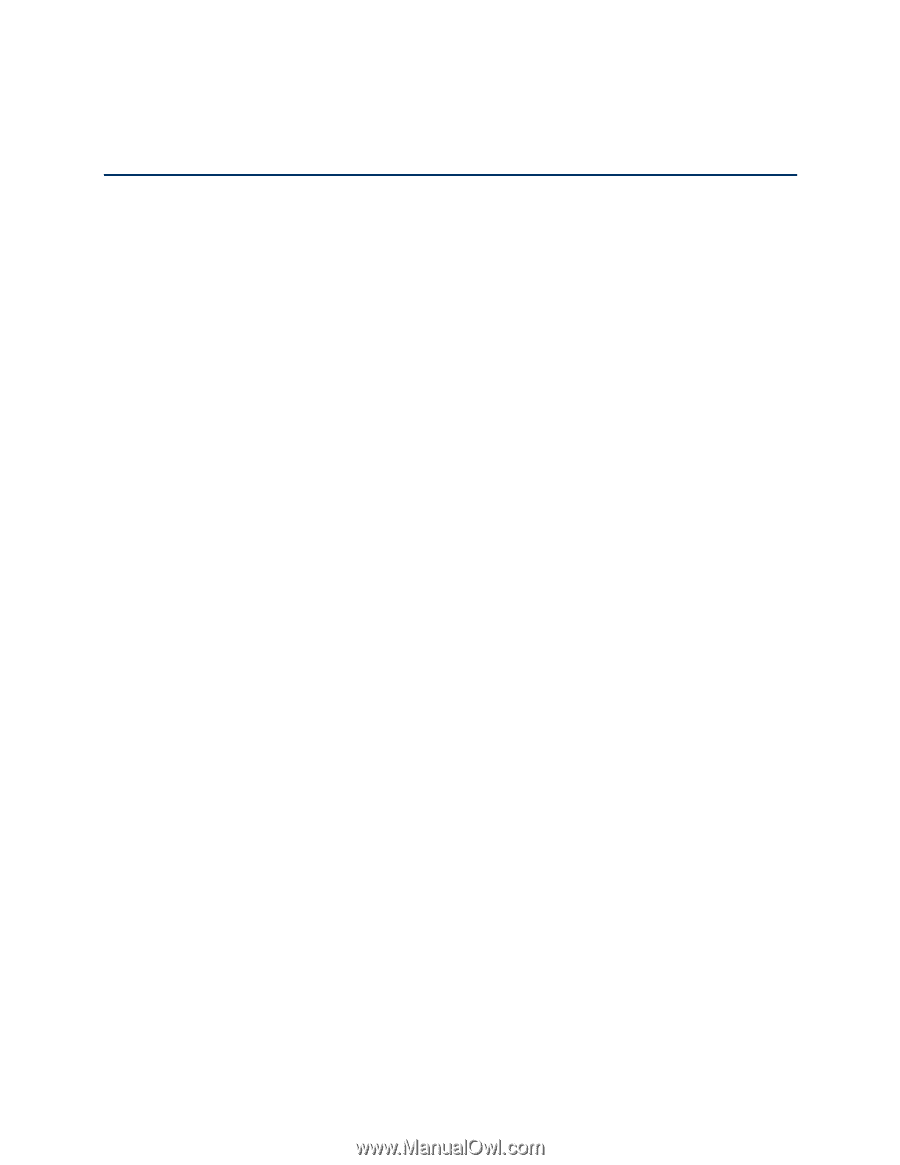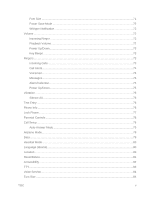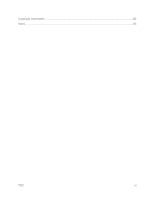TOC
i
Table of Contents
Get Started
................................................................................................................................
1
Your Phone at a Glance
......................................................................................................
1
Set Up Your Phone
.............................................................................................................
1
Battery and Charger
............................................................................................................
2
Activation and Service
........................................................................................................
3
Create Your Account and Pick Your Plan
....................................................................
3
Activate Your Phone
....................................................................................................
3
Manage Your Account
.................................................................................................
3
Additional Information
..................................................................................................
4
Set Up Voicemail
................................................................................................................
4
Phone Basics
.............................................................................................................................
5
Your Phone Overview
.........................................................................................................
5
Turn Your Phone On and Off
..............................................................................................
6
microSD Card
..............................................................................................................
6
Format Memory Card
...................................................................................................
7
Memory Info
.................................................................................................................
8
Your Home Menu
................................................................................................................
8
Get to Know the Touchscreen
.............................................................................................
8
Navigate Through the Menus
..............................................................................................
9
Touchscreen Navigation
..............................................................................................
9
Back Up Within a Menu
...............................................................................................
9
Status Bar
..........................................................................................................................
10
Enter Text With the On-screen Keyboard
...........................................................................
12
Select a Text Input Mode
............................................................................................
13
ABC Mode
..................................................................................................................
13
Enter Numbers, Symbols, Emoticons, Smileys and Preset Messages
........................
14
Voicemail
...........................................................................................................................
14
Voicemail Notification
.................................................................................................
15
Retrieve Your Voicemail Messages
............................................................................
15
Phone Calls
..............................................................................................................................
17