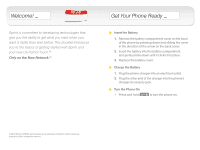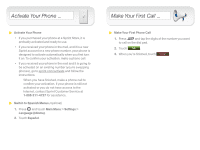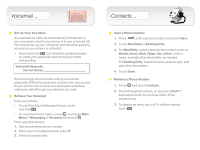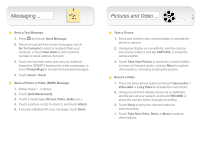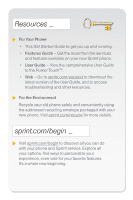LG LN510 Getting Started
LG LN510 Manual
 |
View all LG LN510 manuals
Add to My Manuals
Save this manual to your list of manuals |
LG LN510 manual content summary:
- LG LN510 | Getting Started - Page 1
Get started _ All you need to know to get going. - LG LN510 | Getting Started - Page 2
. This booklet introduces you to the basics of getting started with Sprint and your new LG Rumor Touch.TM Only on the Now Network.TM Get Your Phone Ready _ Insert the Battery 1. Remove the battery compartment cover on the back of the phone by pressing down and sliding the cover in the direction of - LG LN510 | Getting Started - Page 3
existing number (you're swapping phones), go to sprint.com/activate and follow the instructions. When you have finished, make a phone call to confirm your activation. If your phone is still not activated or you do not have access to the Internet, contact Sprint Customer Service at 1-888-211-4727 for - LG LN510 | Getting Started - Page 4
share Sprint strongly recommends setting a voicemail passcode. Without a passcode, anyone who has access to your phone can and add other information. 4. Touch Done. Retrieve a Phone Number 1. Press and touch Contacts. 2. Scroll through the entries, or use your QWERTY keyboard to enter the first - LG LN510 | Getting Started - Page 5
a recipient from recent messages, touch Go To Contacts to select a recipient from your contacts, or touch New Addr to enter a phone number or email address by hand. 3. Touch the text entry area, and use your external keypad or QWERTY keyboard to enter a message, or touch Preset Msgs to choose from - LG LN510 | Getting Started - Page 6
the most from the services and features available on your new Sprint phone. • User Guide - View the comprehensive User Guide to the Rumor TouchTM. • Web - Go to sprint.com/support to download the latest version of the User Guide, and to access troubleshooting and other resources. For the Environment
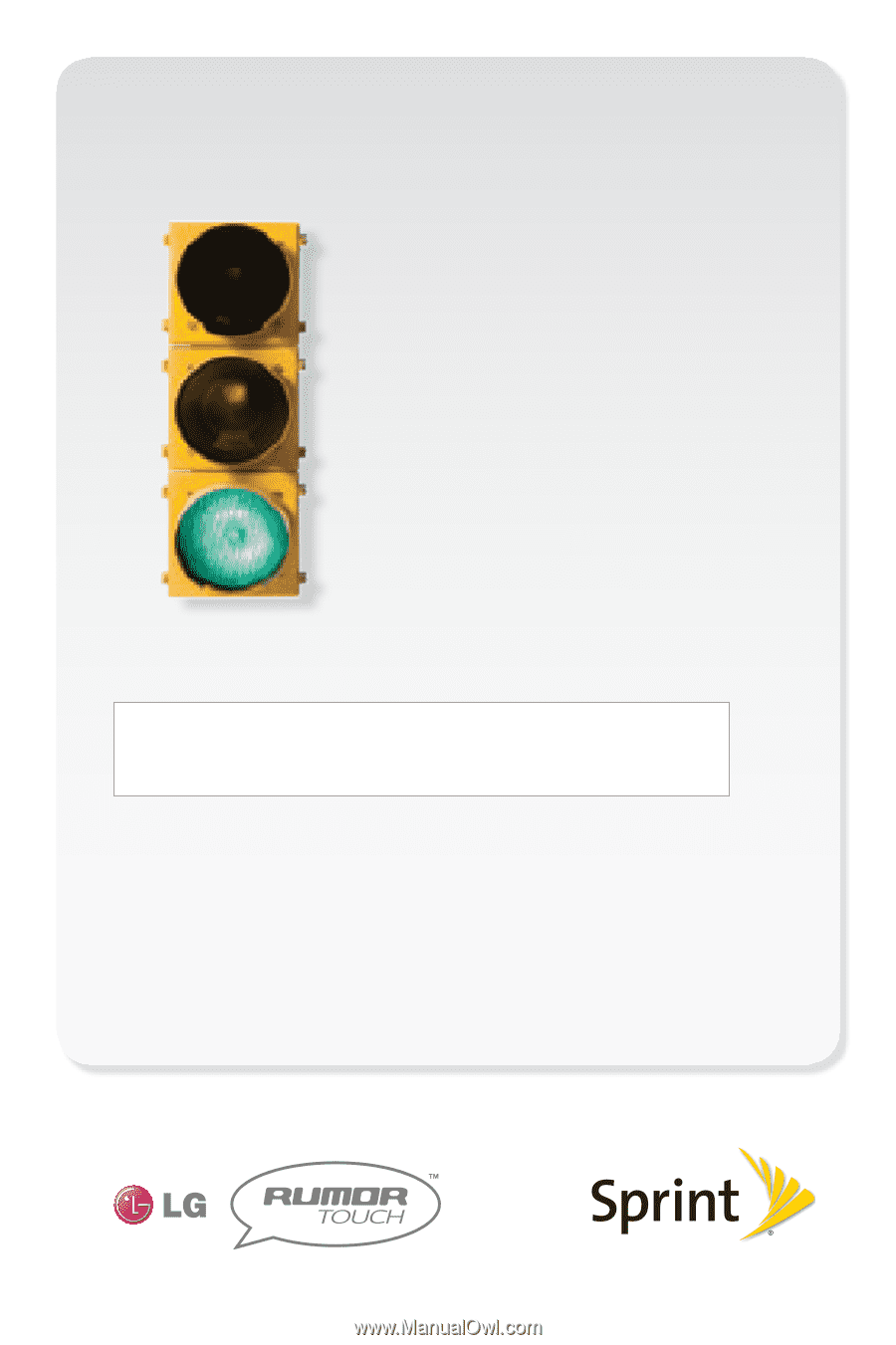
All you need to know to get going.
Get started
_