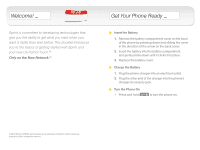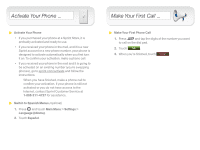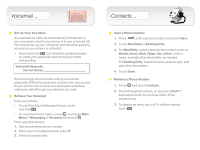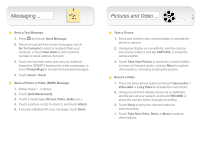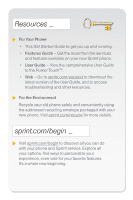LG LN510 Getting Started - Page 3
Activate Your Phone, Make Your First Call - digitizer
 |
View all LG LN510 manuals
Add to My Manuals
Save this manual to your list of manuals |
Page 3 highlights
Activate Your Phone _ Activate Your Phone • If you purchased your phone at a Sprint Store, it is probably activated and ready to use. • If you received your phone in the mail, and it is a new Sprint account or a new phone number, your phone is designed to activate automatically when you first turn it on. To confirm your activation, make a phone call. • If you received your phone in the mail and it is going to be activated on an existing number (you're swapping phones), go to sprint.com/activate and follow the instructions. When you have finished, make a phone call to confirm your activation. If your phone is still not activated or you do not have access to the Internet, contact Sprint Customer Service at 1-888-211-4727 for assistance. Switch to Spanish Menus (optional) 1. Press and touch Main Menu > Settings > Language (Idioma). 2. Touch Español. Make Your First Call _ Make Your First Phone Call 1. Press and tap the digits of the number you want to call on the dial pad. 2. Touch . 3. When you're finished, touch .