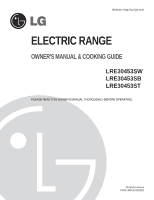LG LRE30453SB Owner's Manual (English)
LG LRE30453SB - 30in Electric Range Manual
 |
UPC - 048231316095
View all LG LRE30453SB manuals
Add to My Manuals
Save this manual to your list of manuals |
LG LRE30453SB manual content summary:
- LG LRE30453SB | Owner's Manual (English) - Page 1
Website: http://us.lge.com ELECTRIC RANGE OWNER'S MANUAL & COOKING GUIDE LRE30453SW LRE30453SB LRE30453ST PLEASE READ THIS OWNER'S MANUAL THOROUGHLY BEFORE OPERATING. Printed in Korea P/NO.:MFL42240502 - LG LRE30453SB | Owner's Manual (English) - Page 2
broil 20 - Recommended broiling guide 21 - Setting convection bake 22 - Setting convection roast 23 - Setting the cook & warm feature 24 - To turn the oven light on/off 24 - Setting the proof feature 24 SELF-CLEAN 25-26 MAINTENANCE 27-31 - Removing & replacing the storage drawer .......27 - LG LRE30453SB | Owner's Manual (English) - Page 3
Read and follow all instructions before using your oven to prevent the risk of fire, electric shock, personal injury, or damage when using the range. This guide do not cover all possible conditions that may occur. Always contact your service agent or manufacturer about problems that you do not - LG LRE30453SB | Owner's Manual (English) - Page 4
to well-ventilated room. • Important Instruction. In the event the self clean error code F is displayed, or three long beeps sound, the oven is malfunctioning in the self clean mode. Turn off or disconnect appliance from power supply and have serviced by a qualified technician. VENTILATING HOODS - LG LRE30453SB | Owner's Manual (English) - Page 5
, service, or any other reason, ensure that the Anti-Tip Device is properly reengaged when the range is pushed back against the wall. • Turn POWER OFF before removing the Warming Drawer. - Failure to do so can result in severe personal injury, death or electrical shock. • Before replacing your oven - LG LRE30453SB | Owner's Manual (English) - Page 6
storage is provided directly above cooking surface, limit it to items that are infrequently used and can be safely stored in an area subjected to heat. Temperatures may be unsafe for items such as volatile liquids, cleaners or aerosol sprays. • DO NOT touch surface elements until it has cooled down - LG LRE30453SB | Owner's Manual (English) - Page 7
to touch. • DO NOT line the oven walls, racks, bottom or any other part of the range with aluminum foil or any other material. - Doing so will destroy heat distribution, produce poor baking results and cause permanent damage to the oven interior (aluminum foil will melt to the interior surface of - LG LRE30453SB | Owner's Manual (English) - Page 8
SURFACE CONTROLS COOKING PF(Power Failure) MESSAGE The PF message will appear whenever there has been a power interruption to the appliance. To clear the PF message press ON/OFF control pad to reset and be sure to reset the clock with the correct time of day. HS( Hot Surface) MESSAGE LIGHT WILL: • - LG LRE30453SB | Owner's Manual (English) - Page 9
within 10 seconds, the display will disappear.) 2. Press once to turn on the power level Hi or once for Lo. 3. Use the / to choose the desired power setting. / is continuously accessible. (Adjustable at any time while the element is ON.) 4. To turn off the unit after cooking, press ON/OFF once. Note - LG LRE30453SB | Owner's Manual (English) - Page 10
/ to choose the desired power setting. (Adjustable at any time while the element is ON.) 4. To turn off the unit when the food is ready to serve, press ON/OFF once. Note: • Each time a pad is pressed a beep will sound. • The controls for the warming zone allow for 5 different heat settings : Lo~Hi - LG LRE30453SB | Owner's Manual (English) - Page 11
size. Pans should not extend more than 1/2 to 1-inch beyond the cooking area. When a control is turned on, a glow can be seen through the glass cooktop surface. The element will cycle on and off to maintain the preset heat setting, even on Hi. For more information on cookware, refer to Cookware - LG LRE30453SB | Owner's Manual (English) - Page 12
English SURFACE CONTROLS COOKING USING THE PROPER COOKWARE Using the right cookware can prevent many problems, such as food taking longer to cook or achieving inconsistent results. Proper pans will reduce cooking times and cook food more evenly. Stainless steel is recommended. Check pans for - LG LRE30453SB | Owner's Manual (English) - Page 13
PARTS AND FEATURES Oven vent Ceramic glass Broiler pan & Grid (Optional) Anti-tip bracket Model and serial number plate Warming zone element Single element Dual element Automatic oven light switch Self clean latch Oven racks (2 ea) Gasket Oven door Storage drawer English Español Oven - LG LRE30453SB | Owner's Manual (English) - Page 14
features and functions of the oven as described below. Detailed instructions for each feature and function follow later in this Owner's manual. English Español . BAKE PAD: Press to select the bake function. . BROIL PAD: Press to select the broil function. . CONVECTION BAKE PAD: Press to select - LG LRE30453SB | Owner's Manual (English) - Page 15
a control pad is pressed. An entry error tone (3 short beeps) will sound if the entry of the temperature or time is below the minimum or above the maximum settings for the feature. FEATURE BAKE TEMP. BROIL TEMP. SELF CLEAN TIME CONVECTION BAKE/ CONVECTION ROAST COOK & WARM RADIANT ELEMENT WARMING - LG LRE30453SB | Owner's Manual (English) - Page 16
Press 1. The display will show CLO 12H. 3. Press 1 to switch between the 12H and 24H. 4. Press START to accept the desired change. SETTING TEMPERATURE UNIT - FAHRENHEIT OR CENTIGRADE COOK & WARM pad control the Fahrenheit or Centigrade temperature display modes. The oven control can be programmed - LG LRE30453SB | Owner's Manual (English) - Page 17
°F(±19°C). Note: The thermostat adjustments made with this feature will just change Bake, Convection Bake and Convection Roast temperature. To increase the oven temperature: 1. Press and hold BAKE for 3 seconds. 2. To increase the temperature use the number pads to enter the desired change. (Example - LG LRE30453SB | Owner's Manual (English) - Page 18
, and breads. After the oven has reached the desired temperature, long beeps will sound 5 times and oven lamp will flash. Preheating will take approximately 10~15 minutes. Press CLEAR/OFF to cancel the Bake feature at any time. To change the Bake Temperature while cooking (example changing from 375 - LG LRE30453SB | Owner's Manual (English) - Page 19
0. TIMED will flash and BAKE, 30:00 and 300° will appear in the display. Note: Baking time can be set for any amount of time between 1 minute to 11 hours and 59 minutes. 6. Press START. The oven will turn on, and the display will show the cooking time countdown and the changing temperature starting - LG LRE30453SB | Owner's Manual (English) - Page 20
BAKE The BAKE , COOK TIME and START TIME pads control the Delayed Timed Bake feature. The automatic timer of the Delayed Timed Bake will turn the oven ON and OFF at the time you select in advance. To program the oven for a Delay Start and to shut off automatically (example for baking at 300°F for 30 - LG LRE30453SB | Owner's Manual (English) - Page 21
GUIDE The size, weight, thickness, starting temperature, and your preference of doneness will affect broiling times. This guide is based on meats at refrigerator temperature of broiling time. Handle and turn very carefully. Brush with lemon butter before and during cooking, if desired. Increase time - LG LRE30453SB | Owner's Manual (English) - Page 22
. The CONV. BAKE pad controls the Convection Bake feature. Use the Convection Bake feature when cooking speed is desired. The oven can be programmed for Convection Bake at any temperature between 300°F (150°C) to 550°F (285°C). Convection baking uses a fan to circulate the oven's heat evenly and - LG LRE30453SB | Owner's Manual (English) - Page 23
(for this example it is 350°F) is reached and the display will show auto-converted oven temperature 350°, CONV ROAST and the fan icon. Press CLEAR/OFF to cancel this mode at any time. Roasting Rack Instructions When preparing meats for convection roasting,use the broiler pan and grid along with the - LG LRE30453SB | Owner's Manual (English) - Page 24
COOK & WARM FEATURE The COOK & WARM feature will maintain an oven temperature of 170° F. This feature is not desired to reheat cold foods. The Cook & Warm feature will keep cooked food warm for serving up to 3 hours after cooking has finished. After 3 hours the Cook & Warm feature will shut the oven - LG LRE30453SB | Owner's Manual (English) - Page 25
walls, racks, bottom or any other part of the range with aluminum foil or any other material. - Doing so will destroy heat distribution, produce poor baking results and cause permanent damage to the oven interior (aluminum foil will melt to the interior surface of the oven). • DO NOT force the door - LG LRE30453SB | Owner's Manual (English) - Page 26
and CLEAN will remain on. 4. Self-Cleaning cycle will turn on automatically at the set time. Note: • The cooktop can be instructions to set the control for the 24 hours time of day display mode. When the self-clean cycle is done • It will not be possible to open the oven door until oven temperature - LG LRE30453SB | Owner's Manual (English) - Page 27
right glide lever. 5. Pull the Stroage Drawer away from the range. WARNING • Turn POWER OFF before removing the Warming Drawer. - Failure to do so can result in severe personal injury,death or electrical shock. To Replace the Storage Drawer: 1. Replace shield on the right glide of the drawer body - LG LRE30453SB | Owner's Manual (English) - Page 28
40-watt appliance bulb. It will come on when the oven door is open. When the oven door is closed, press OVEN LIGHT to turn it on or off. It will not work during the Self-Clean cycle. To replace: • Make sure oven and bulb are cool. 1. Unplug range or disconnect power. 2. Turn the glass bulb cover in - LG LRE30453SB | Owner's Manual (English) - Page 29
residue. Note: DO NOT heat the cooktop until it has been cleaned thoroughly. CAUTION • DO NOT use scrub pads or abrasive cleaning pads. - They may damage your glass cooktop surface. • For your safety please wear an oven mitt potholder while cleaning the hot cooking surface. English Español - LG LRE30453SB | Owner's Manual (English) - Page 30
will not damage the decorated cooking surface). Hold the scraper at approximately a 30˚ angle to the cooktop. Note: Do not use a dull or nicked blade. For your safety, please wear an oven black discoloration on the cooktop. This should be removed immediately before heating again or the discoloration - LG LRE30453SB | Owner's Manual (English) - Page 31
arm is clear of the slot. To replace the door: Step. 1 Firmly grasp door fully. If the door will not open fully, the indentation oven door. DOOR CARE INSTRUCTIONS • Most oven doors contain glass that can break.. Read the following recommendations: 1. Do not close the oven door until all the oven - LG LRE30453SB | Owner's Manual (English) - Page 32
locking system don't operate fault number. Press CLEAR/OFF and F-3 Open oven sensor contact a Service agent F-4 Shorted oven sensor F-7 No heating F-9 Oven is too hot Surface units will not maintain a rolling boil or cooking is not fast enough Surface units do not work properly • Improper - LG LRE30453SB | Owner's Manual (English) - Page 33
excessively during broiling. • Replace or tighten bulb. See Changing Oven Light section in this Owner's manual. • Control not set properly. Follow instructions under Setting Oven Controls. • Make sure oven door is opened to broil stop position. • Meat too close to the element. Reposition the rack - LG LRE30453SB | Owner's Manual (English) - Page 34
In some areas the power (voltage) may be low. - Preheat the broil element for 10 minutes. - See the Broiling Guide, page 21. • Oven Sensor needs to be adjusted. - See the adjusting your oven Temperature in option section. • Coarse particles such as salt or sand between cooktop and utensils can cause - LG LRE30453SB | Owner's Manual (English) - Page 35
TROUBLESHOOTING Problem CLEAN flashes in the display DOOR LOCKED light and icon are on when you want to cook Steam from the vent Burning or oily odor emitting from the vent Fan noise Oven racks are difficult to slide Convection Fan stops Possible cause / Solution • The self-clean cycle has been - LG LRE30453SB | Owner's Manual (English) - Page 36
original purchase HOW SERVICE IS HANDLED: Any part of the range which fails due to a defect in materials or workmanship. During this full one-year warranty, LG will also provide, free of charge, all labor and in-home service to replace the defective part. A replacement glass cooktop if it should

ELECTRIC RANGE
OWNER'S MANUAL & COOKING GUIDE
PLEASE READ THIS OWNER'S MANUAL THOROUGHLY BEFORE OPERATING.
LRE30453SW
LRE30453SB
LRE30453ST
Printed in Korea
P/NO.:MFL42240502
Website: http://us.lge.com