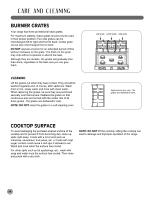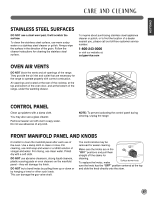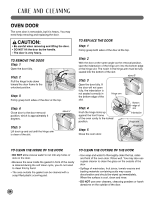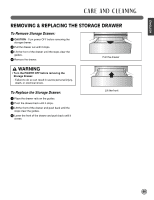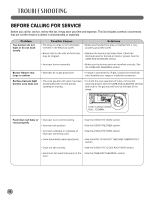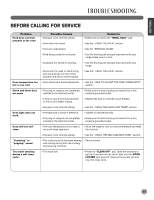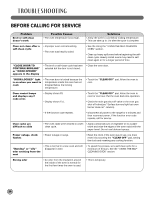LG LRG3091ST Owner's Manual - Page 31
Removing & Replacing The Storage Drawer
 |
View all LG LRG3091ST manuals
Add to My Manuals
Save this manual to your list of manuals |
Page 31 highlights
ENGLISH CARE AND CLEANING REMOVING & REPLACING THE STORAGE DRAWER To Remove Storage Drawer: ᕡ CAUTION - Turn power OFF before removing the storage drawer. ᕢ Pull the drawer out until it stops. ᕣ Lift the front of the drawer until the stops clear the guides. ᕤ Remove the drawer. Pull the drawer WARNING • Turn the POWER OFF before removing the Storage Drawer. - Failure to do so can result in severe personal injury, death, or electrical shock. To Replace the Storage Drawer: ᕡ Place the drawer rails on the guides. ᕢ Push the drawer back until it stops. ᕣ Lift the front of the drawer and push back until the stops clear the guides. ᕤ Lower the front of the drawer and push back until it closes. Lift the front 31

ENGLISH
31
CARE AND CLEANING
To Remove Storage Drawer:
±
CAUTION
- Turn power OFF before removing the
storage drawer.
²
Pull the drawer out until it stops.
³
Lift the front of the drawer until the stops clear the
guides.
´
Remove the drawer.
To Replace the Storage Drawer:
±
Place the drawer rails on the guides.
²
Push the drawer back until it stops.
³
Lift the front of the drawer and push back until the
stops clear the guides.
´
Lower the front of the drawer and push back until it
closes.
REMOVING & REPLACING THE STORAGE DRAWER
Lift the front
Pull the drawer
• Turn the POWER OFF before removing the
Storage Drawer.
- Failure to do so can result in severe personal injury,
death, or electrical shock.
WARNING