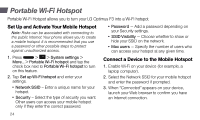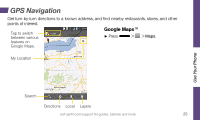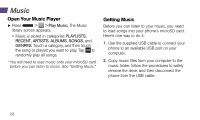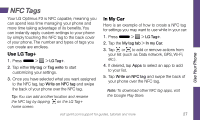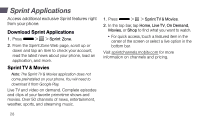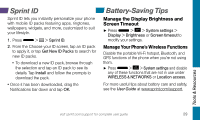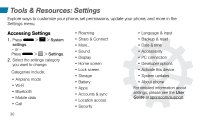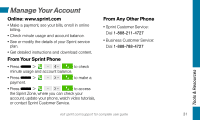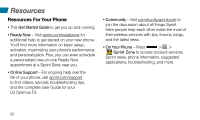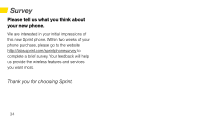LG LS720 Getting Started Guide - Page 33
Battery-Saving Tips, Sprint ID - hotspot
 |
View all LG LS720 manuals
Add to My Manuals
Save this manual to your list of manuals |
Page 33 highlights
Sprint ID Sprint ID lets you instantly personalize your phone with mobile ID packs featuring apps, ringtones, wallpapers, widgets, and more, customized to suit your lifestyle. 1. Press > > Sprint ID. 2. From the Choose your ID screen, tap an ID pack to apply it, or tap Get New ID Packs to search for new ID packs. • To download a new ID pack, browse through the selection and tap an ID pack to see its details. Tap Install and follow the prompts to download the pack. • Once it has been downloaded, drag the Notifications bar down and tap OK. Battery-Saving Tips Manage the Display Brightness and Screen Timeout ►►Press > > System settings > Display > Brightness or Screen timeout to modify your settings. Manage Your Phone's Wireless Functions Disable the portable Wi-Fi hotspot, Bluetooth, and GPS functions of the phone when you're not using them. ►► Press > > System settings and disable any of these functions that are not in use under WIRELESS & NETWORKS or Location access. For more useful tips about battery care and safety, see the User Guide at www.sprint.com/support. Tools & Resources visit sprint.com/support for complete user guide 29