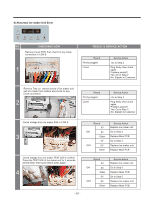LG LSC27914SB Owner's Manual - Page 90
Abnormal Cooling Fan Error - l g manual
 |
View all LG LSC27914SB manuals
Add to My Manuals
Save this manual to your list of manuals |
Page 90 highlights
9) Abnormal Cooling Fan Error NO. CHECKING FLOW 1 Turn Off the product. Remove Cover Machin Room, and check the movement of Cooling Fan Motor manually, feel the rotation condition, then proceed. 2 RESULT & SERVICE ACTION Result Service Action Tight Movement Abnormal Free movement Normal Go to Step 3 1) Turn On the product. 2) Remove Cover PCB, then press TEST S/W on Main PCB to enter to TEST MODE 1. 3 3) Check the Fan rotation. NOTE: If error code is displayed, Fan won't operates. Result Air Flow Normal Service Action Go to Step 4 No Air Flow Abnormal Go to Step 5 Air flow direction Check Motor rotation (air flow) is continuous for more than 3 minutes. 4 NOTE: If error is detected, Fan Motor will try to work 4 or 5 times. ON OFF ON OFF ON ... OFF 15s 10s 15s 10s 15s Result Continuous Normal Service Action Explain to the customer Intermittent Abnormal Go to Step 5 - 89 -