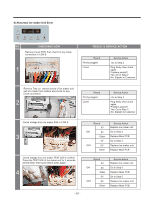LG LSC27914SB Owner's Manual - Page 93
After 3 minutes execute DISPLAY CHECK MODE
 |
View all LG LSC27914SB manuals
Add to My Manuals
Save this manual to your list of manuals |
Page 93 highlights
10) Abnormal Freezer Fan Error NO. CHECKING FLOW 1) Reset product. 2) Remove Cover PCB. 3) Enter to TEST MODE 1 (press once TEST S/W on Main PCB) 5 RESULT & SERVICE ACTION Result Service Action (a) ~ (b) Below 10V Change Main PCB (b) ~ (c) 0V or 5V Go to Step 6 (a) ~ (b) 4) Check voltage in CON 6 as shown in the pictures. (b) ~ (c) Disconnect Motor connector, and check status of plated terminals. 6 Terminals contact surface must be free of rust and dirt. Also, the terminals must be assured with a T.P.A., Motor wire must not have any damage. Reset the product. After 3 minutes execute DISPLAY CHECK MODE, check the result. 7 Result Wire damage,rust, dirt, TPA absences. Normal appearance Service Action Replace Motor Go to Step 7 Result All Display LED's are turned ON Normal Service Action Explain to the customer Freezer Fan Error Code appears Abnormal Replace Freezer Fan Motor - 92 -