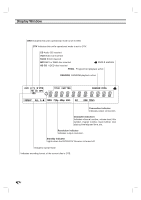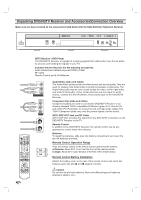LG LST3510A Owners Manual - Page 12
Connections, Antenna Connections
 |
UPC - 719192166523
View all LG LST3510A manuals
Add to My Manuals
Save this manual to your list of manuals |
Page 12 highlights
Connections Antenna Connections 1 Connect the "Antenna" to the "ANT IN" jack on the DVD/HDTV Receiver using a coaxial RF cable. ote There might be some areas where the signal strength could be too high. If so, you may need to connect the antenna to the optional attenuator and screw the attenuator onto the "ANT IN" jack. 2 Connect the "ANT LOOP OUT" jack on the DVD/HDTV Receiver to the "Antenna In" jack on your TV using a coaxial RF cable. Antenna TV or Other Device Connection Panel ANTENNA INPUT S-VIDEO INPUT COMPONENT VIDEO INPUT VIDEO INPUT AUDIO INPUT Pr Pb Y L L R OR Cable TV Wall Jack Panel OR Attenuator (Not supplied) DVD/HDTV Receiver Connection Panel ip Before Connecting Your Antenna During initial installation and setup of your DVD/HDTV Receiver, you may need to install an optional 10 dB attenuator to the Antenna input "ANT IN" on the LST-3510A. The LST-3510A is a high performance, high-gain system intended for operation under normal and weak signal conditions, providing the best reception with its optimum gain. However, there might be some reception areas where the signal strength is too high (e.g. due to close proximity to an undesirable signal or transmitter), so you need an attenuator that lowers the incoming signal strength (from the undesirable transmitter) to more normal levels. This 10 dB attenuator should be used only in a reception area where the undesired signal strength is too high. One of the possible symptoms would be that after your program/channel search, your DVD/HDTV Receiver does not find all the local digital terrestrial channels available in your area. (You can find HDTV channels/content information for your local broadcast area by going to Zenith website "WWW.ZENITH.COM" and clicking on "HDTV Program Schedule" under HDTV.) Please make sure that before deciding to use an optional attenuator device, you are using an appropriate and properly aligned UHF/VHF RF terrestrial antenna. 12